@Roger Roger , As suggested by michev, you can use the Set-UnifiedGroup cmdlet with the -UnifiedGroupWelcomeMessageEnabled parameter to disable sending the auto generated welcome messages to users when they are added to the Microsoft 365 Group:
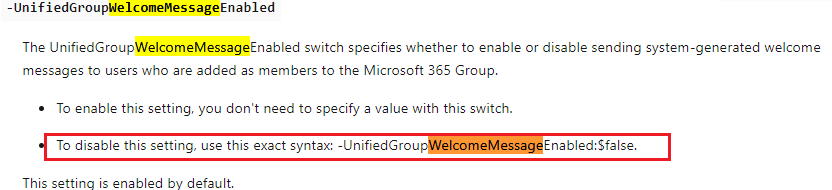
Here is a similar thread for your reference: How to remove the Welcome Message when a new member joins a group.
Please have a go using the suggestion provided by @Vasil Michev and check the result. If it works, you can accept his reply as answer so that it will make answer searching in the forum easier and be beneficial to other community members as well :)
If an Answer is helpful, please click "Accept Answer" and upvote it.
Note: Please follow the steps in our documentation to enable e-mail notifications if you want to receive the related email notification for this thread.

