
Found this solution and it works for me.
- Go to Site administration > Site settings.
- Select Site collection features.
- Deactivate Limited-access user permission lockdown mode.
This browser is no longer supported.
Upgrade to Microsoft Edge to take advantage of the latest features, security updates, and technical support.
Hello,
No idea, why i am receiving this error when trying to give users direct access saying " you dont have permission to share this item. Add the person you would like to share with and we'll send a request to be approved first" even though i have full control and site collection administrator.
Note: i am able to give direct access to users even i am getting that error. but question is why its displaying misleading message.
Thanks in advanced!
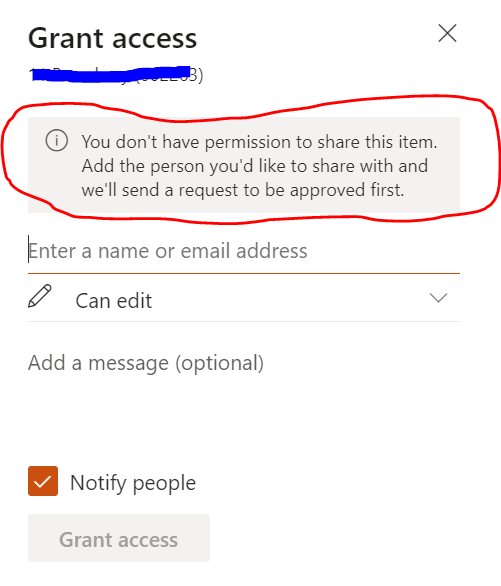

Found this solution and it works for me.

Hi @Raki ,
According to my understanding, as long as you have Edit permissions, you will be able to grant access.
Per my test, I can't reproduce your issue. I also tried to change the Sharing Settings in Admin Center, but still be able to reproduce it.
Does this issue always exist or only exist in one item? Could it be a delay? You can also have a test in other lists or libraries.
And I would suggest you open a service request for more help.
If the answer is helpful, please click "Accept Answer" and upvote it.
Note: Please follow the steps in our documentation to enable e-mail notifications if you want to receive the related email notification for this thread.
I had this same question, and this support page answered it. (In this case, it was a Team member trying to share a list, and members do not have the "manage permissions" permission.
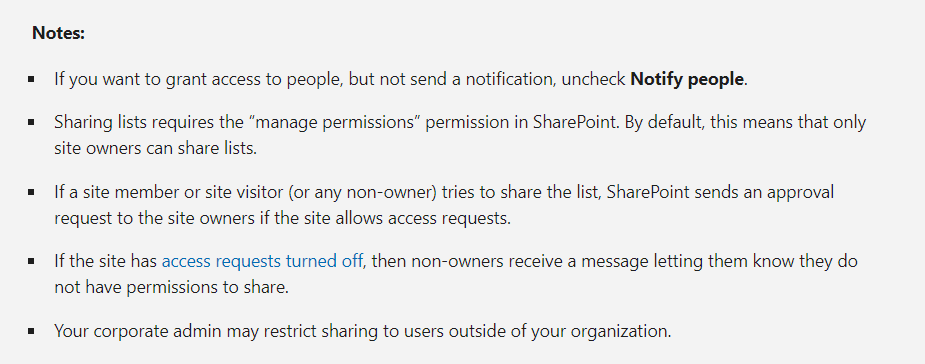
What if the owner with full control of the site is getting this message on sharing files/folders.
How can this be resolved?
Even Site Admin also getting same message. Any fix?