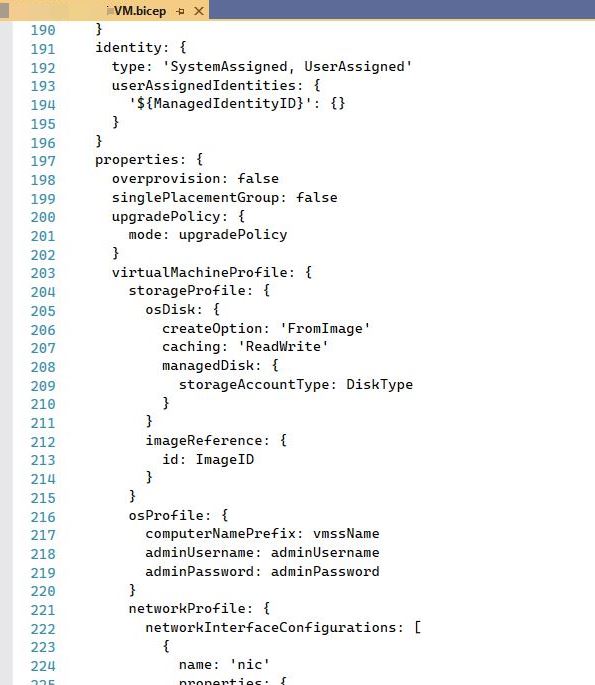I found this and because I have enterprise it's possibly not compatible .... lol
https://devblogs.microsoft.com/visualstudio/bicepforvs/
1/6/2022 4:48:13 AM - Found installed product - Visual Studio Enterprise 2022
11/6/2022 4:48:13 AM - VSIXInstaller.NoApplicableSKUsException: This extension is not installable on any currently installed products.
at VSIXInstaller.ExtensionService.GetInstallableDataImpl(IInstallableExtension extension, String extensionPackParentName, Boolean isRepairSupported, IStateData stateData, IEnumerable1& skuData) at VSIXInstaller.ExtensionService.GetInstallableData(String vsixPath, String extensionPackParentName, Boolean isRepairSupported, IStateData stateData, IEnumerable1& skuData)
at VSIXInstaller.ExtensionPackService.IsExtensionPack(IStateData stateData, Boolean isRepairSupported)
at VSIXInstaller.ExtensionPackService.ExpandExtensionPackToInstall(IStateData stateData, Boolean isRepairSupported)
at VSIXInstaller.App.Initialize(Boolean isRepairSupported)
at VSIXInstaller.App.Initialize()
at System.Threading.Tasks.Task`1.InnerInvoke()
at System.Threading.Tasks.Task.Execute()
--- End of stack trace from previous location where exception was thrown ---
at Microsoft.VisualStudio.Telemetry.WindowsErrorReporting.WatsonReport.GetClrWatsonExceptionInfo(Exception exceptionObject)
Terraform extension

NO BICEP EXTENSION

BICEP Visual Studio here
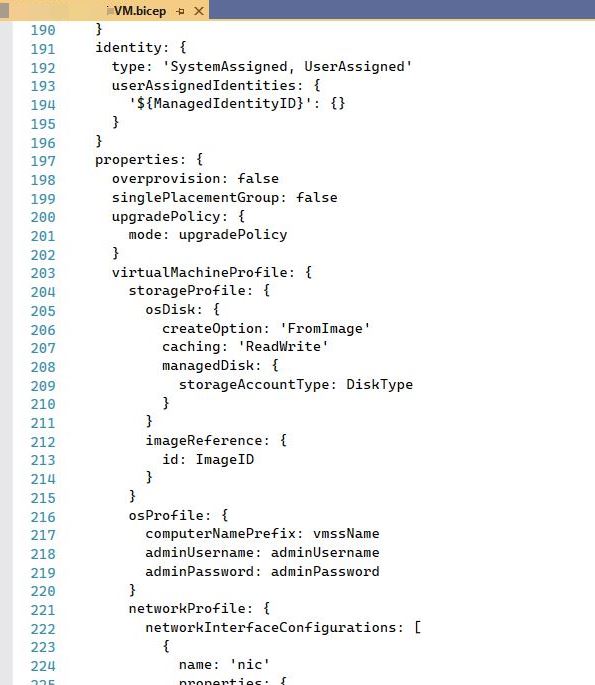
VSCODE BICEP here (readable)

The difference is that visual studio enterprise won't recognize it as a file and treat it like a text file.