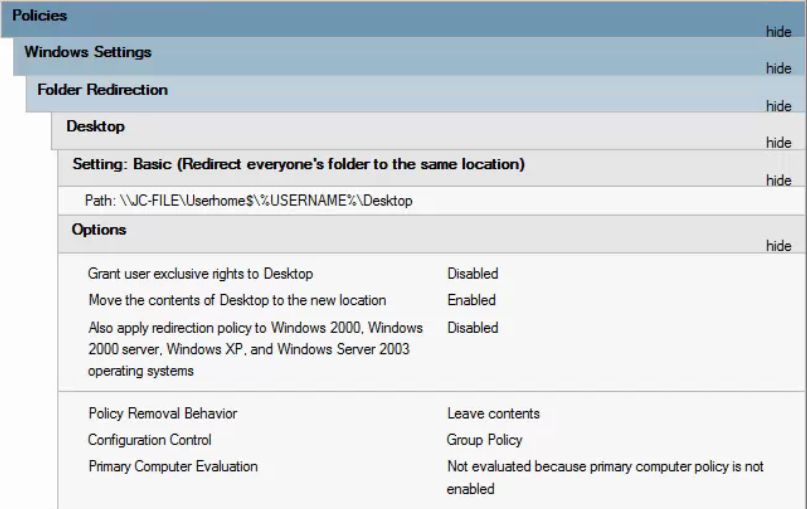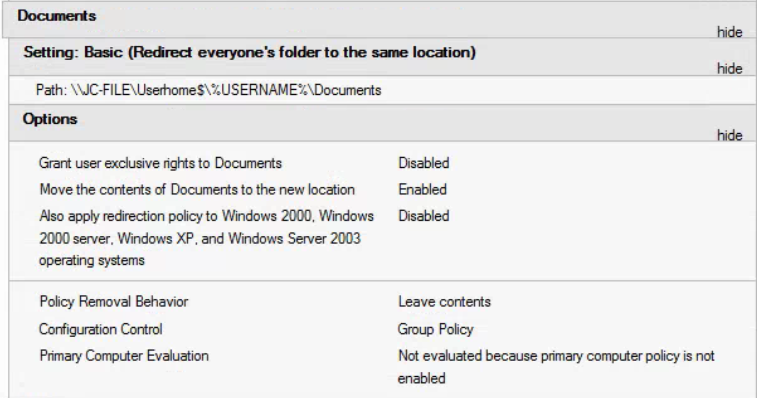Server 2012r2 domain
-1 Domain Controller (JC-DC01)
-1 File Server (JC-File)
-150-175 users
-Mixed environment of Windows7 and Windows10, about 50/50
-Offline Files enabled
-DNS set to DC only
-Gigabit infrastructure
Here are the scenarios…
The user logs in.
All icons and programs seem to be fine on the “desktop”.
Network folder (U: Private) is connected.
Issue #1
If there is a file on the “desktop”, and the user opens it.
• It may open with no problem.
- OR -
• A error message might appear. See pic #1.
Issue #2
If there is a file “created and saved” to the “desktop”.
• It may save to desktop.
- OR -
• An error message might appear.
Issue #3
The “desktop” icons simply disappear.
Except for the “Recycle Bin”, “This PC”, and “user folder”.
• Usually can right click and select “Refresh” and the icons reappear.
- OR -
• An error message appears. If I select “OK”, then the icons may reappear.
- OR -
• I have to sign off or reboot to make icons reappear.
Issue #4
All Icons are on the desktop as they should be.
Right click and select “Refresh”.
All icons disappear.
Same as #3.
Issue #5
Open up “Documents” folder.
Select a file.
• It may open with no problem.
- OR -
• A error message might appear.
• Select “OK” and it might open up.
- Or -
• Same error message may appear again.
I can provide any questions asked, and I'm extremely motivated to remove this issue from the environment.