Can you please open a support case for this issue so it can be reviewed?
Failed Import of ADMX files results in inability to remove failed imports
Hi
After having gotten to configuring our third-party applications with Administrative templates i have run into an issue in Microsoft Endpoint Manager,
In Devices > Configuration Profiles > Import ADMX
Upon Importing ADMX files, i get an error letting me know its failing on dependency.
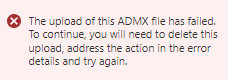
I can upload the missing dependency fine and re-upload the failed ADMX (usually with another name), however the issue i am having is that, upon trying to remove the old failed import objects after failure, i get the following error:
Removal Failed:
Error Details
Value cannot be null. Parameter name: input
This has happened to all of the Imported templates that have failed to import on dependency issue.
You can also note on the below image that one of the files managed to upload with the same name.

Anyone run into this before and know how to fix this issue?
Thanks in advance!
Microsoft Security | Intune | Configuration
Windows for business | Windows Client for IT Pros | User experience | Other
-
 Jason Sandys 31,411 Reputation points Microsoft Employee Moderator
Jason Sandys 31,411 Reputation points Microsoft Employee Moderator2022-10-07T18:52:58.74+00:00
3 additional answers
Sort by: Most helpful
-
J C 26 Reputation points
2022-11-09T14:57:58.063+00:00 After opening a ticket with Microsoft, I was informed that there is currently no solution for this issue, just a workaround.
Workaround:
If the upload of a ADMX file at the end of a dependency chain fails, you need to remove all the files in the chain in the order that they were uploaded.
for example: if you upload file1.admx (successful), file2.admx(successful) and fail on file3.admx, you will need to remove file1.admx first, then file2.admx and lastly file3.admxWe have been unable to recreate this since then, in our case the issue resolved itself after idling for 2-3 weeks, when i attempted to remove the files the admx files could be removed directly without using the workaround which was provided shortly after.
Hope you guys can manage to properly modify your files so that you can successfully upload them without having to rely on the workaround and/or that the workaround works for you.
-
Maurice Bonnema 6 Reputation points
2022-12-08T07:44:18.43+00:00 Hi everyone, I made some progress and got it working.
Upload order admx
- Citrixbase.admx
- Receiver.admx
However because the receiver.admx has a combo box you need to download a custom receiver.admx: download here EVSNd5hQ-U5Bvy5cLlnk1WgBn6RZbbD9oZVUBwCxOm0HSA
However when uploading you still get an error message "ADMX file referenced not found NameSpaceMissing:Microsoft.Policies.Windows.
Please delete all Citrix related admx files first.
Then upload the windows.admx from c:\windowspolicydefinitions\ folder
Then try again to upload the CitrixBase.admx and receiver.admx. You should be fine now.
-
BONNEMA Maurice 1 Reputation point
2022-10-19T09:11:06.657+00:00 I have exactly the same issue, no way to get it deleted. Any solution on this?
