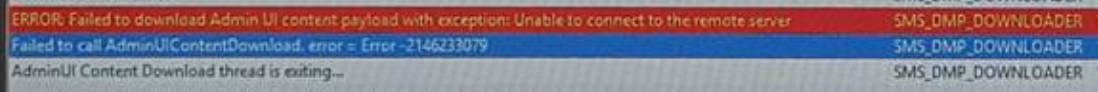Hello team,
I happened have a ConfigMgr CB single server solution. This primary site server had following roles installed :
- Management / Distribution Point
- WSUS service / Software Update Point
The solution was working as far as WSUS/SUP settings is concerned. Lately software updates download stopped working. Following tests were performed to see functionality is operational and was found working :
- SUP to WSUS configuration
- WSUS to Internet connectivity
- Primary Site Server's computer account's access to filesystem where software updates were downloaded
- Software Updates catalogue's manual sync attempt.
- A manual software update download attempt succeeds.
The manual software update download works fine. This was revealed with MPDownloader.log which exists in %Temp% folder. This is different than MPDownloader.log in Logs folder under folder structure where ConfigMgr software is installed.
MPDownloader.log mentions error message as following:
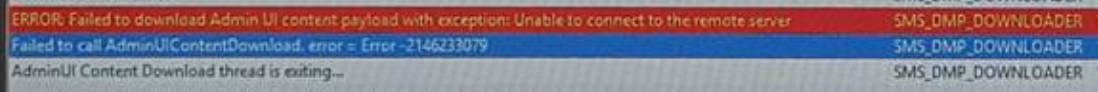
When performing manual download attempt it succeeds.
Please advise what could have gone busted?
Any troubleshooting pointers would be appreciated.
Regards,
Shahzad..
P.S. It was also found that product has gone past end of support time in its existing update level. Does that have anything to do with site components not working correctly ?