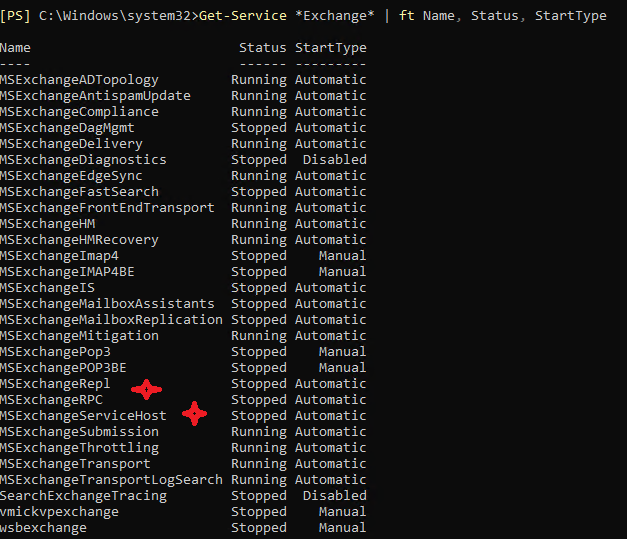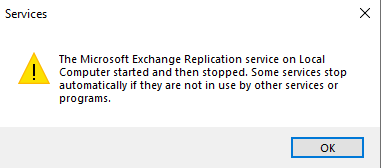Hello everyone
I have a Exchange 2019 (DAG 2 Servers) Cu12 with some errors only in node1. Node2 works fine. Some services doesn't start and can't apply the last CU12

This is the status of my services:
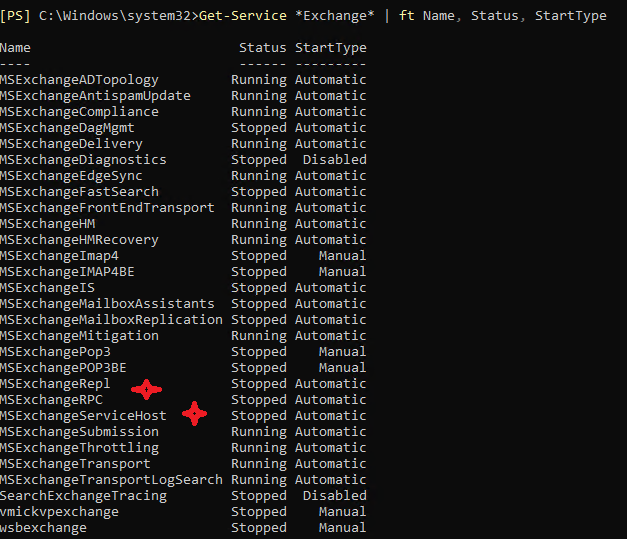
When I try to start for example the replication service I obtain:
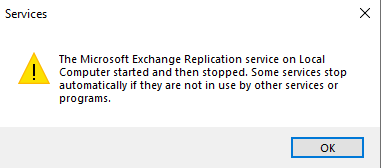
When I try to start Management Shell:

And In the event log I can see:
"The Microsoft Exchange Service Host service terminated unexpectedly. It has done this 1 time(s). The following corrective action will be taken in 5000 milliseconds: Restart the service." (every 4min)
"An unexpected failure has occurred. The problem will require administrator intervention. The service will retry in 00:15:00. Diagnostic information:
at Microsoft.Exchange.Servicelets.RPCHTTP.RPCHTTPServicelet.UpdateValidPortsRegistrySettings()
at Microsoft.Exchange.Servicelets.RPCHTTP.RPCHTTPServicelet.ConfigureRpcProxyRegistrySettings()
at Microsoft.Exchange.Servicelets.RPCHTTP.RPCHTTPServicelet.ConfigureRpcForMailboxServer(Boolean isAlsoFrontEnd)
at Microsoft.Exchange.Servicelets.RPCHTTP.RPCHTTPServicelet.Work()
Could not load file or assembly 'Microsoft.Exchange.RpcClientAccess, Version=15.0.0.0, Culture=neutral, PublicKeyToken=31bf3856ad364e35' or one of its dependencies. The system cannot find the file specified."
"Watson report about to be sent for process id: 20264, with parameters: E12IIS, c-RTL-AMD64, 15.02.1118.009, M.Exchange.ServiceHost, M.Exchange.SyncMigrationServicelet, M.E.S.S.SyncMigrationServicelet.Work, S.IO.FileNotFoundException, fd7e-dumptidset, 15.02.1118.009.
ErrorReportingEnabled: True "
"Error loading servicelet module Microsoft.Exchange.RealtimeAnalyticsPublisherServicelet.dll: the module was not found." (the dll exist in bin directory)
"Error loading servicelet module Microsoft.Office.CompliancePolicy.Exchange.Dar.dll: the module was not found."
"Error loading servicelet module Microsoft.Exchange.JobQueueServicelet.dll: the module was not found."
*****Edit: I try to execute F:\Setup.exe /IAcceptExchangeServerLicenseTerms_DiagnosticDataON /Mode:RecoverServer
But I obtain some errors too....
Starting Microsoft Exchange Server 2019 Setup
[11.14.2022 17:13:08.0074] [0] **********************************************
[11.14.2022 17:13:08.0078] [0] Local time zone: (UTC+01:00) Amsterdam, Berlin, Bern, Rome, Stockholm, Vienna.
[11.14.2022 17:13:08.0078] [0] Operating system version: Microsoft Windows NT 6.2.9200.0.
[11.14.2022 17:13:08.0081] [0] Setup version: 15.2.1118.7.
[11.14.2022 17:13:08.0082] [0] Logged on user: XXXXXXXXXXX.
[11.14.2022 17:13:08.0121] [0] Command Line Parameter Name='iacceptexchangeserverlicenseterms_diagnosticdataon', Value=''.
[11.14.2022 17:13:08.0121] [0] Command Line Parameter Name='mode', Value='RecoverServer'.
[11.14.2022 17:13:08.0121] [0] Command Line Parameter Name='sourcedir', Value='F:\'.
[11.14.2022 17:13:09.0000] [0] RuntimeAssembly was started with the following command: '/IAcceptExchangeServerLicenseTerms_DiagnosticDataON /Mode:RecoverServer /sourcedir:F:"'.
[11.14.2022 17:13:09.0002] [0] The registry key, HKEY_LOCAL_MACHINE\SOFTWARE\Microsoft\Exchange\v8.0, wasn't found.
[11.14.2022 17:13:09.0002] [0] The registry key, HKEY_LOCAL_MACHINE\SOFTWARE\Microsoft\ExchangeServer\v14, wasn't found.
[11.14.2022 17:13:09.0107] [0] Copying Files...
[11.14.2022 17:13:09.0110] [0] Starting copy from F:\Setup\ServerRoles\Common to C:\Windows\Temp\ExchangeSetup.
[11.14.2022 17:13:25.0780] [0] Finished copy from F:\Setup\ServerRoles\Common to C:\Windows\Temp\ExchangeSetup.
[11.14.2022 17:13:25.0781] [0] File copy complete. Setup will now collect additional information needed for installation.
[11.14.2022 17:13:25.0785] [0] Assembly dll file location is C:\Windows\Temp\ExchangeSetup\Microsoft.Exchange.Setup.Console.dll
[11.14.2022 17:13:33.0559] [0] Setup is choosing the domain controller to use
[11.14.2022 17:13:33.0719] [0] The MSExchangeADTopology has a persisted domain controller: DC02
[11.14.2022 17:13:37.0608] [0] PrepareAD has been run, and has replicated to this domain controller; so setup will use DC02
[11.14.2022 17:13:37.0608] [0] Setup is choosing a global catalog...
[11.14.2022 17:13:37.0656] [0] Setup has chosen the global catalog server DC02.
[11.14.2022 17:13:37.0679] [0] Setup will use the domain controller 'DC02.
[11.14.2022 17:13:37.0679] [0] Setup will use the global catalog 'DC02'.
[11.14.2022 17:13:37.0681] [0] Exchange configuration container for the organization is 'CN=Microsoft Exchange,CN=Services,CN=Configuration,DC=domain,DC=priv'.
[11.14.2022 17:13:37.0684] [0] Exchange organization container for the organization is 'CN=Domain,CN=Microsoft Exchange,CN=Services,CN=Configuration,DC=domain,DC=priv'.
[11.14.2022 17:13:37.0703] [0] Setup will search for an Exchange Server object for the local machine with name 'EXCH01'.
[11.14.2022 17:13:37.0868] [0] Exchange Server object found : 'CN=EXCH01,CN=Servers,CN=Exchange Administrative Group (FYDIBOHF23SPDLT),CN=Administrative Groups,CN=Domain,CN=Microsoft Exchange,CN=Services,CN=Configuration,DC=domain,DC=priv'.
[11.14.2022 17:13:37.0938] [0] The following roles have been unpacked: BridgeheadRole ClientAccessRole MailboxRole FrontendTransportRole AdminToolsRole CafeRole
[11.14.2022 17:13:37.0940] [0] The following datacenter roles are unpacked:
[11.14.2022 17:13:37.0943] [0] The following roles are installed: BridgeheadRole ClientAccessRole MailboxRole FrontendTransportRole AdminToolsRole CafeRole
[11.14.2022 17:13:37.0946] [0] The local server has some Exchange files installed.
[11.14.2022 17:13:37.0954] [0] Server Name=EXCH01
[11.14.2022 17:13:37.0955] [0] Setup will use the path 'F:\' for installing Exchange.
[11.14.2022 17:13:37.0956] [0] Setup will discover the installed roles from server object 'CN=EXCH01,CN=Servers,CN=Exchange Administrative Group (FYDIBOHF23SPDLT),CN=Administrative Groups,CN=Domain,CN=Microsoft Exchange,CN=Services,CN=Configuration,DC=domain,DC=priv'.
[11.14.2022 17:13:37.0957] [0] 'BridgeheadRole' is installed on the server object.
[11.14.2022 17:13:37.0957] [0] 'ClientAccessRole' is installed on the server object.
[11.14.2022 17:13:37.0957] [0] 'MailboxRole' is installed on the server object.
[11.14.2022 17:13:37.0957] [0] 'CafeRole' is installed on the server object.
[11.14.2022 17:13:37.0957] [0] 'FrontendTransportRole' is installed on the server object.
[11.14.2022 17:13:37.0960] [0] The installation mode is set to: 'DisasterRecovery'.
[11.14.2022 17:13:40.0291] [0] An Exchange organization with name 'Domain' was found in this forest.
[11.14.2022 17:13:40.0291] [0] Active Directory Initialization status : 'True'.
[11.14.2022 17:13:40.0291] [0] Schema Update Required Status : 'False'.
[11.14.2022 17:13:40.0292] [0] Organization Configuration Update Required Status : 'False'.
[11.14.2022 17:13:40.0292] [0] Domain Configuration Update Required Status : 'False'.
[11.14.2022 17:13:40.0293] [0] The locally installed version is 15.2.1118.7.
[11.14.2022 17:13:40.0293] [0] Exchange Installation Directory : 'C:\Program Files\Microsoft\Exchange Server\V15'.
[11.14.2022 17:13:40.0322] [0] Setup will run from path 'C:\Windows\Temp\ExchangeSetup'.
[11.14.2022 17:13:40.0338] [0] DisasterRecoveryModeDataHandler has 13 DataHandlers
[11.14.2022 17:13:40.0339] [0] RootDataHandler has 1 DataHandlers
[11.14.2022 17:13:40.0339] [0] Languages
[11.14.2022 17:13:40.0339] [0] Mailbox role: Transport service
[11.14.2022 17:13:40.0341] [0] Mailbox role: Client Access service
[11.14.2022 17:13:40.0341] [0] Mailbox role: Mailbox service
[11.14.2022 17:13:40.0342] [0] Management tools
[11.14.2022 17:13:40.0342] [0] Mailbox role: Client Access Front End service
[11.14.2022 17:13:40.0343] [0] Mailbox role: Front End Transport service
[11.14.2022 17:13:40.0350] [0] Validating options for the 6 requested roles
[11.14.2022 17:13:40.0351] [0] The server cannot be recovered because Setup has detected that Exchange server roles are already installed.
[11.14.2022 17:13:40.0368] [0] [ERROR] The following server roles are already installed: BridgeheadRole, ClientAccessRole, MailboxRole, FrontendTransportRole, AdminToolsRole, CafeRole.
[11.14.2022 17:13:40.0368] [0] CurrentResult console.ProcessRunInternal:90: 1
[11.14.2022 17:13:40.0371] [0] CurrentResult launcherbase.maincore:90: 1
[11.14.2022 17:13:40.0371] [0] CurrentResult console.startmain:52: 1
[11.14.2022 17:13:40.0372] [0] CurrentResult SetupLauncherHelper.loadassembly:452: 1
[11.14.2022 17:13:40.0372] [0] The Exchange Server setup operation didn't complete. More details can be found in ExchangeSetup.log located in the <SystemDrive>:\ExchangeSetupLogs folder.
[11.14.2022 17:13:40.0373] [0] CurrentResult main.run:235: 1
[11.14.2022 17:13:40.0373] [0] CurrentResult setupbase.maincore:396: 1
[11.14.2022 17:13:40.0374] [0] End of Setup
[11.14.2022 17:13:40.0374] [0] **********************************************
Any idea to find the issue and fix it?
Thanks a lot