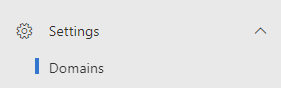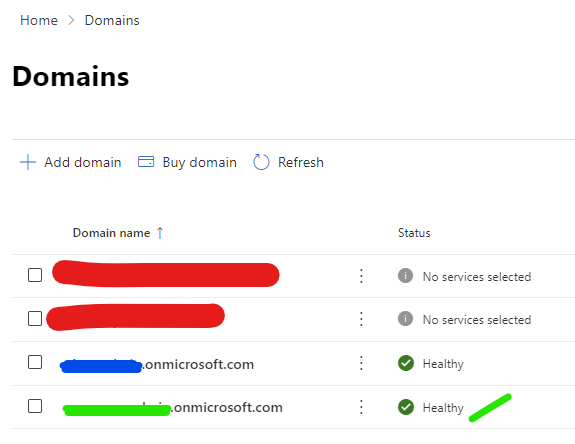Hi @Cams ,
Thanks for your detailed explanation.
The green domain you created is an onmicrosoft.com fallback domain in Microsoft 365.
It serves as a default email routing address for your Microsoft 365 environment. When a user is set up with a mailbox, email is routed to the fallback domain. Even if a custom domain is used (for example, tailspintoys.com), if that custom domain is deleted from your Microsoft 365 environment, the fallback domain ensures that your user's email is successfully routed.

Reference:https://learn.microsoft.com/en-us/microsoft-365/admin/setup/add-or-replace-your-onmicrosoftcom-domain?view=o365-worldwide
A sharepoint tenant can only have one Top-level SharePoint site. You cannot create sites using another domain.
If the answer is helpful, please click "Accept Answer" and kindly upvote it. If you have extra questions about this answer, please click "Comment".
Note: Please follow the steps in our documentation to enable e-mail notifications if you want to receive the related email notification for this thread.