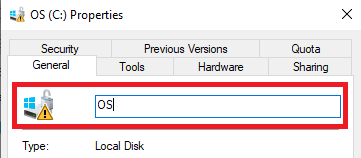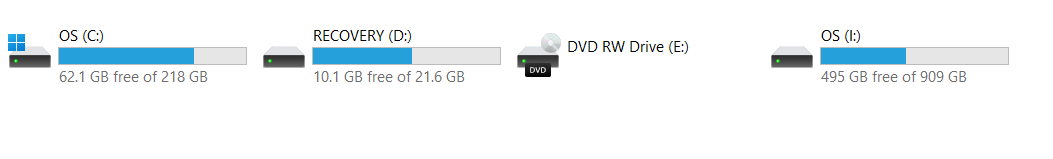C: and I: are volume assignments by Windows.
To see all volumes open administrative command prompt and type or copy and paste:
diskpart
lis vol
Some drive letters can be changed:
https://learn.microsoft.com/en-us/windows-server/storage/disk-management/change-a-drive-letter
.
.
.
.
.
Please remember to vote and to mark the replies as answers if they help.
On the bottom of each post there is:
Propose as answer = answered the question
On the left side of each post there is /\ with a number: click = a helpful post
.
.
.
.
.