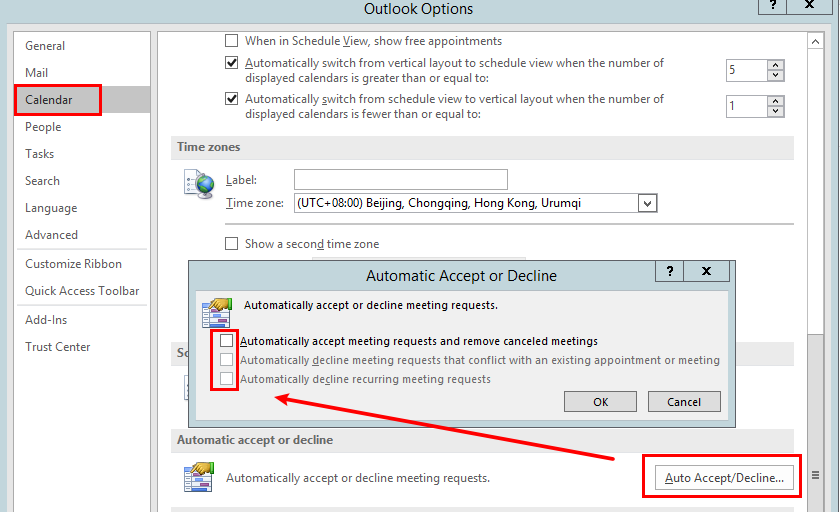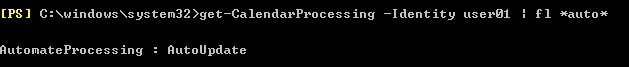Hi @SM ,
Welcome to Microsoft Q&A!
Does this issue only happen when receiving meeting updates from specific users?
And have you ever granted delegate permissions to other user?
Are you using Outlook desktop client? If yes, based on my knowledge, if you have enabled the Automatic accept or decline feature in Outlook desktop client, issues like this might indeed happen. Please check your Outlook settings again and make sure you have unchecked the automatic settings like below: (Outlook>File>Options>Calendar>Automatic accept or decline>Uncheck all of them and restart Outlook desktop client to test.)
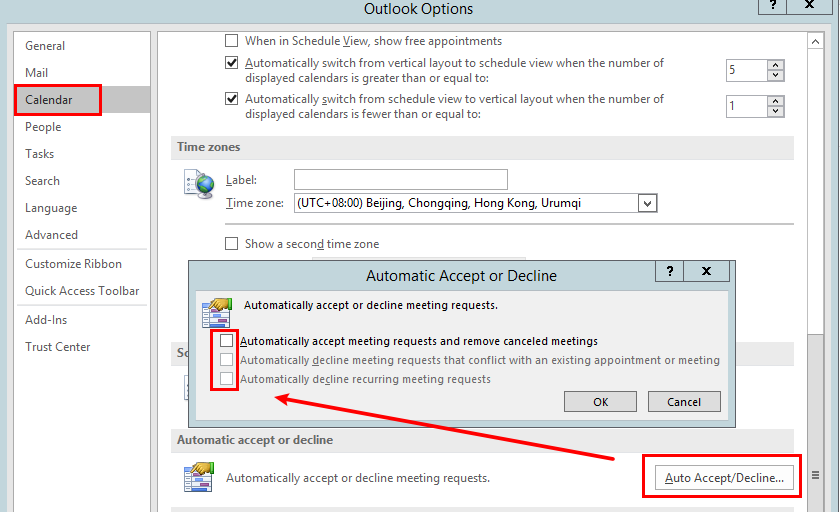
You could also check if the AutomateProcessing parameter of you email account has been enabled and set as AutoUpdate instead of AutoAccept.
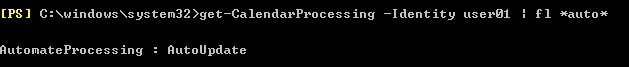
Any update, please feel free to post back.
If an Answer is helpful, please click "Accept Answer" and upvote it.
Note: Please follow the steps in our documentation to enable e-mail notifications if you want to receive the related email notification for this thread.