
Hi @l z ,
Through the description, you want to display search result of a multiple line of text column with site owner permission and now the results are missing.
There are two approaches for you.
- Create a new site column. This can be done with the site owner permission
- If you are willing to grant the user with site collection administrator permission, you can keep using a list column and create a new managed property.
Site column:
First go to Site Settings>Web Designer Galleries>Site column ,to create a new site column and the type is “multiple line of text”:

Then add it to your list:
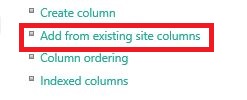

Then it will be crawled and mapped automatically and a few moments later you can go to search the content you want.

List column:
First try to create a new list column and make sure the type is “multiple line of text”:
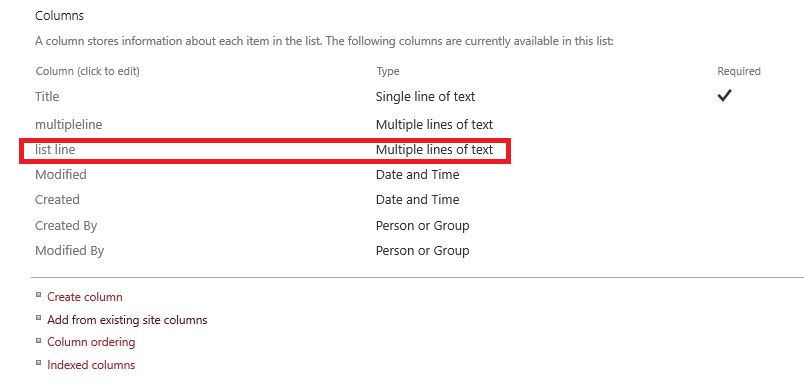
Then go to Search Admin to create a new managed property:
How to find the admin center url:
https://social.technet.microsoft.com/Forums/ie/en-US/acf07cd6-1cc7-40c9-a449-1b0c2fe3b36a/sharepoint-online-admin-center-url?forum=sharepointgeneral
How to create a managed property:
https://mstechtalk.com/create-multiline-text-field-searchable/
At last like this:

After that you can find your content.
How search works in SharePoint Online and some other troubleshooting tips you might be interested in:
https://techcommunity.microsoft.com/t5/microsoft-sharepoint-blog/introduction-to-sharepoint-online-search/ba-p/170708
Hope my clarification is clear. Please feel free to post back if you need further assistance on this issue.
Best regards,
Yanting Lu
If the answer is helpful, please click "Accept Answer" and upvote it.
Note: Please follow the steps in our documentation to enable e-mail notifications if you want to receive the related email notification for this thread.
