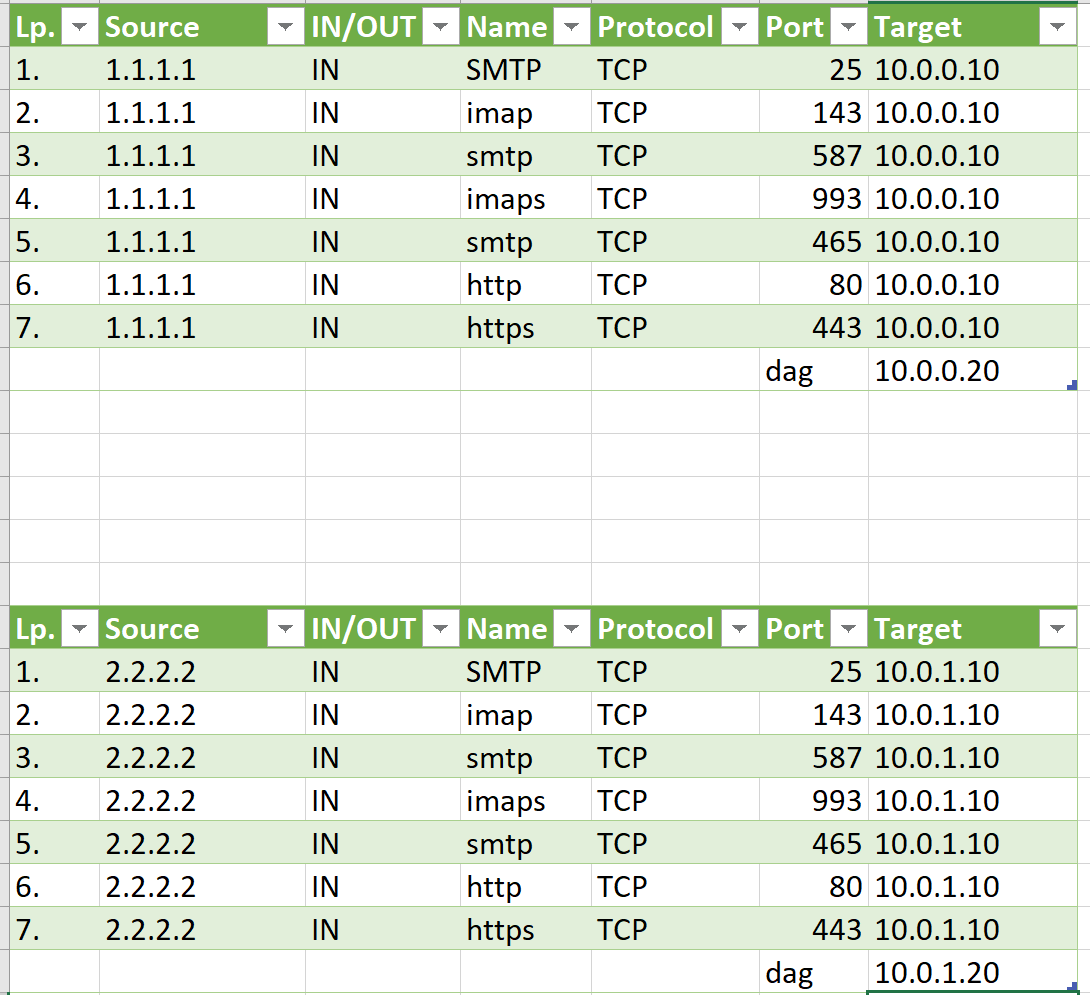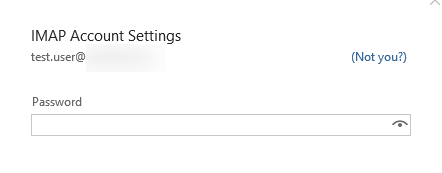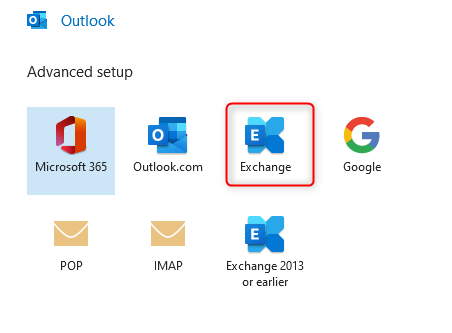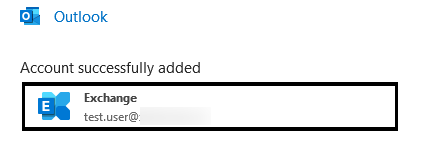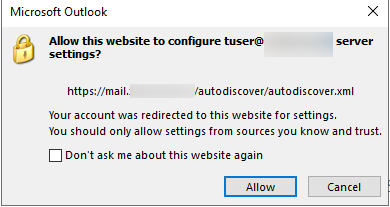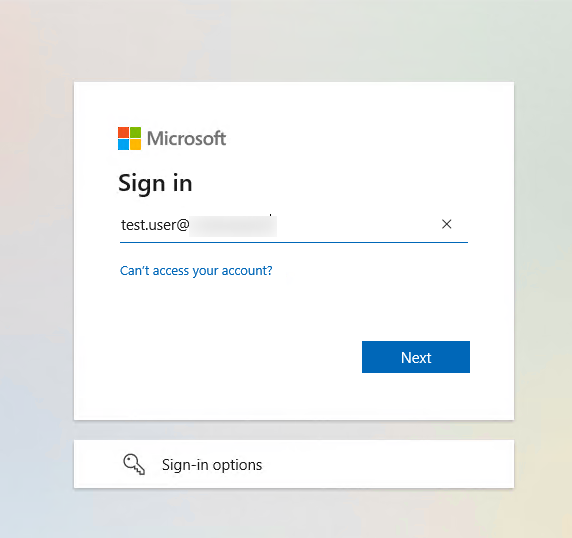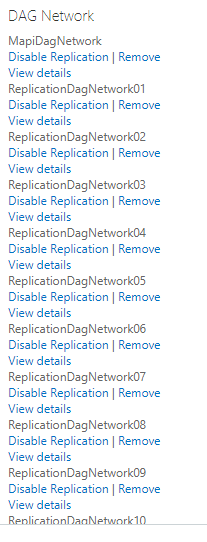Hi,
I did a few tests on testconnectivity and that looks nice, but on every test, I have the same information about certificate validation:
Analyzing the certificate chains for compatibility problems with versions of Windows.
The test passed with some warnings encountered. Please expand the additional details.
Additional Details
The Microsoft Connectivity Analyzer can only validate the certificate chain using the Root Certificate Update functionality from Windows Update. Your certificate may not be trusted on Windows if the "Update Root Certificates" feature isn't enabled.
Outlook test:
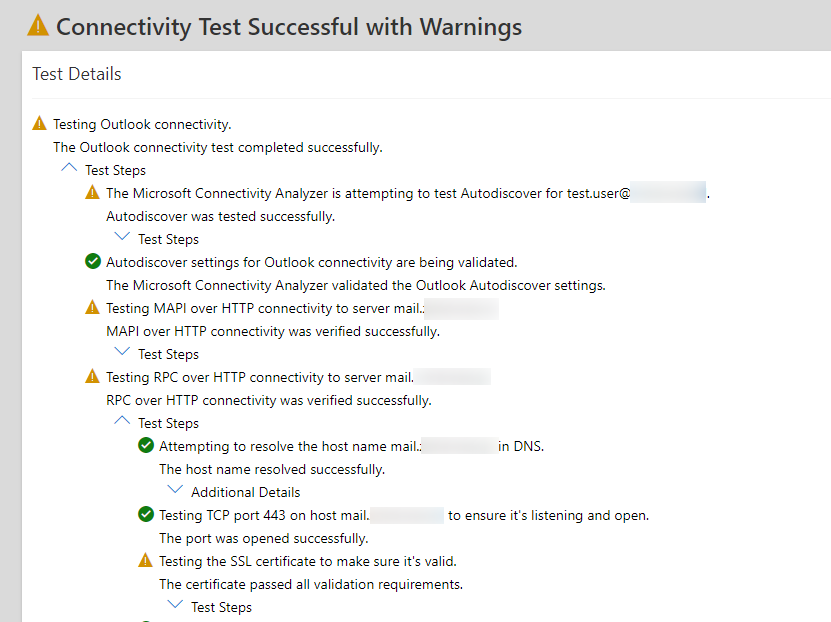
ActiveSync test:
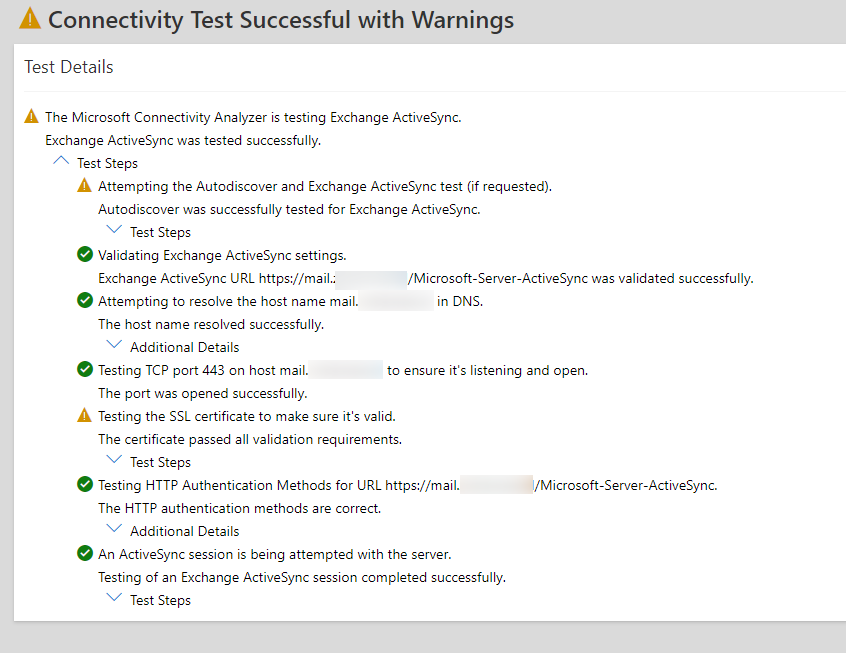
SMTP test:
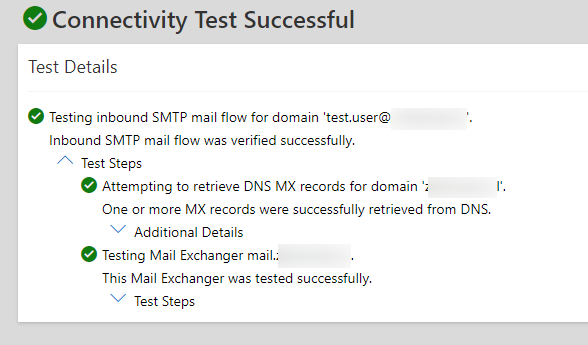
IMAP test:
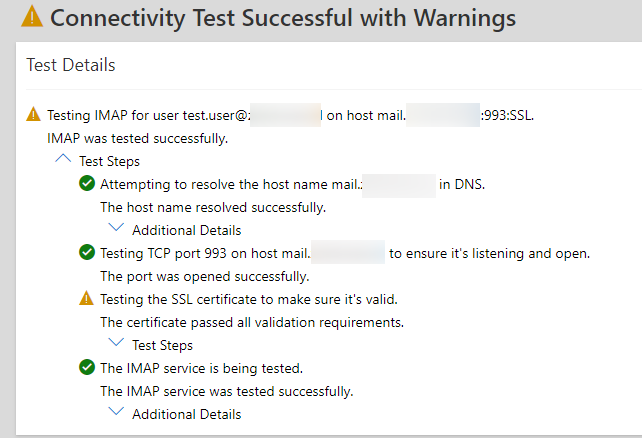
I can configure my mailbox on Outlook Mobile via exchange protocol and it's working - send/receive email but I cannot do this on external Outlook.
I cannot configure the same account via IMAP protocol on Outlook Mobile, Outlook and Thunderbird. Where I use ports 993/465.
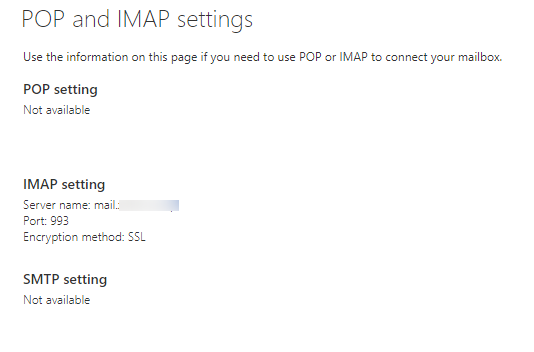
Any suggestions?