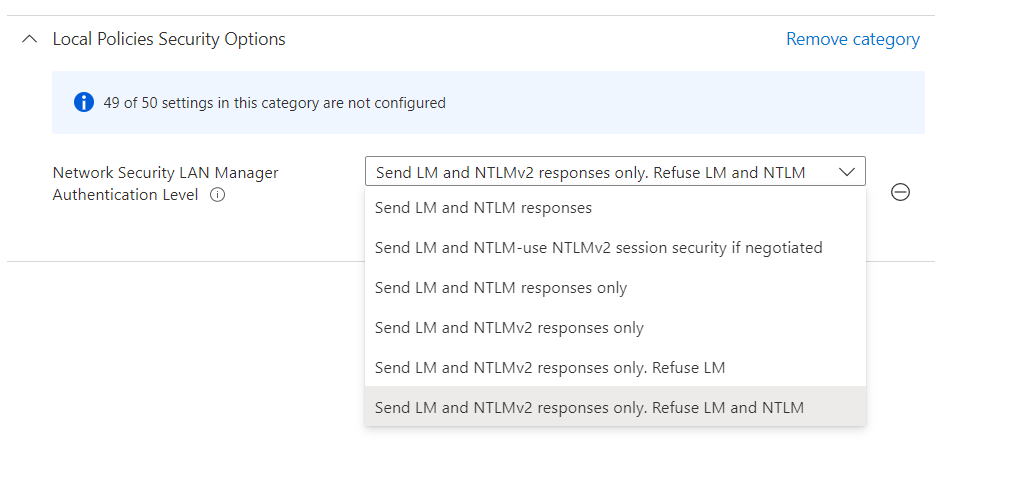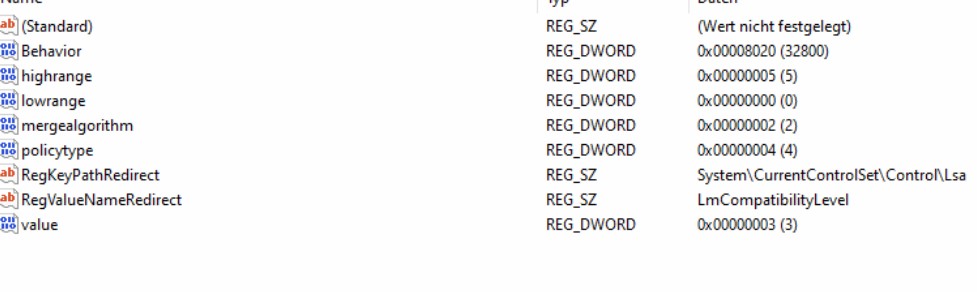@David Rechtenbach Thanks for posting in our Q&A.
Based on my research, the correct registry location is "HKLM\System\CurrentControlSet\Control\Lsa\LmCompatibilityLevel".
https://learn.microsoft.com/en-us/windows/security/threat-protection/security-policy-settings/network-security-lan-manager-authentication-level#registry-location
When this policy with "Send NTLMv2 response only. Refuse LM & NTLM" is deployed successfully, LmCompatibilityLevel value is "5".
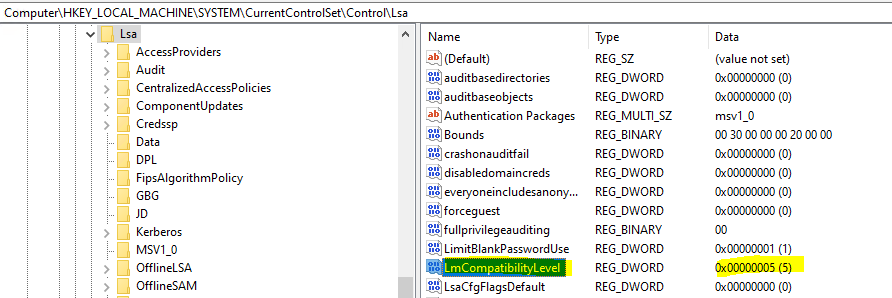
Hope it will help.
If the answer is the right solution, please click "Accept Answer" and kindly upvote it. If you have extra questions about this answer, please click "Comment".
Note: Please follow the steps in our documentation to enable e-mail notifications if you want to receive the related email notification for this thread.