Hi @Stan Kasper ,
Welcome to our forum!
Do you mean the new location for the Mail, Calendar, People, and other modules on the left side as shown in the below image?

If it is it and you want to change it to the classic navigation bar, please uncheck Show Apps in Outlook option via File>Options>Advanced and then restart Outlook:
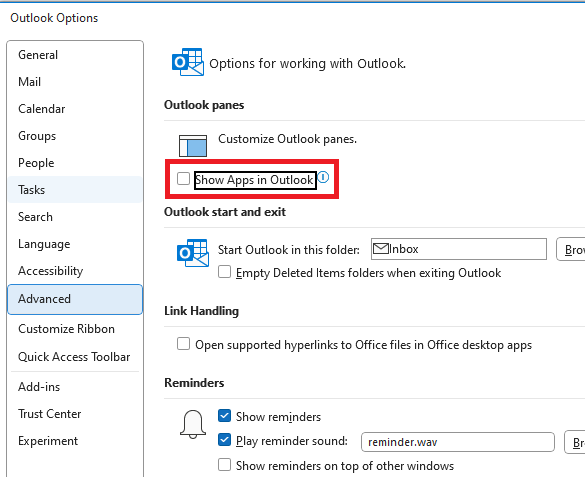
Hope to help you!
If the answer is helpful, please click "Accept Answer" and kindly upvote it. If you have extra questions about this answer, please click "Comment".
Note: Please follow the steps in our documentation to enable e-mail notifications if you want to receive the related email notification for this thread.
