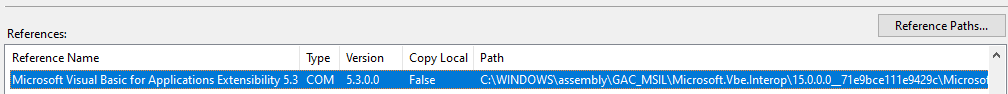Nope, but I think I found the solution - Deleting the reference named, "Microsoft Visual Basic for Applications Extensibility 5.3" removes the above mentioned warning/error.
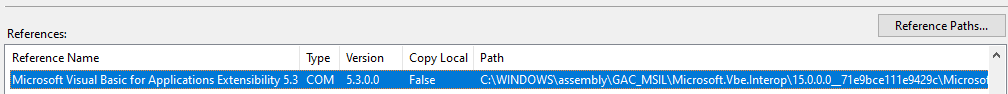
This browser is no longer supported.
Upgrade to Microsoft Edge to take advantage of the latest features, security updates, and technical support.
Hello there,
I am not sure why I am getting this warning when I build my project, even though I do not have a reference with the name VBIDE.
C:\Program Files (x86)\Microsoft Visual Studio\2019\Community\MSBuild\Current\Bin\Microsoft.Common.CurrentVersion.targets(2827,5): warning MSB3304: Could not determine the dependencies of the COM reference "VBIDE". Error loading type library/DLL. (Exception from HRESULT: 0x80029C4A (TYPE_E_CANTLOADLIBRARY))
But I did have an Excel, word and Office reference. I removed them and added Microsoft.Interop.Excel (v15.0.0.0), Microsoft.Interop.Word (v15.0.0.0) and Microsoft Office Object Library 15.0 but I still have the error. Any help would be appreciated, thanks!
Also, the only reference being used closest to the location mentioned above in the error is adodb.dll from the reference path C:\Program Files (x86)\Microsoft Visual Studio\2019\Community\Common7\IDE\PublicAssemblies\adodb.dll but my project is compiled for x64 bit. But I think Visual Studio 2019 is only installed in Program Files (x86) too anyways so hopefully that doesn't have anything to do with the error but I'm not sure.
I am using Visual Studio 2019 with .NET Framework 4.8
Nope, but I think I found the solution - Deleting the reference named, "Microsoft Visual Basic for Applications Extensibility 5.3" removes the above mentioned warning/error.