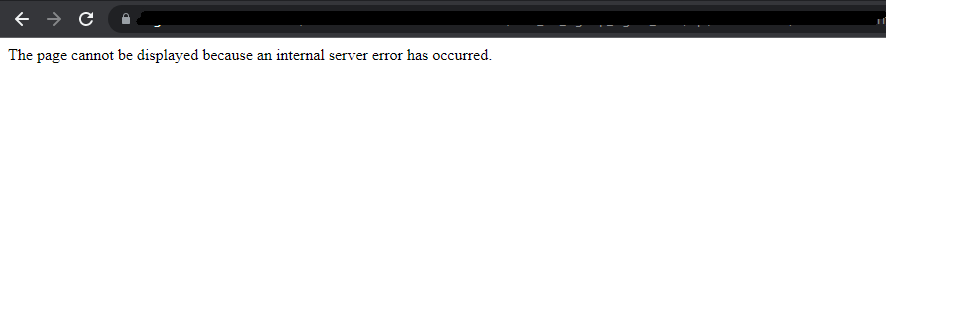Thanks for the response,
Firstly, I am able to see logs in app insights searching on the correlationId. There is nothing clearly indicating an error in any of the logs.
I know the IssuerUri and Cryptographic Keys are correct because this all works when I turn off the SendGrid DisplayControl.
Is there anything I can do to narrow down what could be causing this? Checking App Insight Logs and Chrome Developer Tools is basically as deep as I can go, and currently that isn't showing any issues, except for a 500 on the final call (with no response body).
To clarify, I also used this documentation to integrate a WordPress Site with B2C using the miniOrange plugin.
https://plugins.miniorange.com/saml-single-sign-on-sso-wordpress-using-azure-b2c
We are also using a custom domain, although when I tried changing the IssuerUri to our custom domain it broke other things.
https://learn.microsoft.com/en-us/azure/active-directory-b2c/custom-domain?pivots=b2c-custom-policy
Although again, all of this worked properly until I implemented the custom branded emails using Send Grid.
Only thing I can think of now is that the SendGrid Technical Profiles use this Protocol
<Protocol Name="Proprietary" Handler="Web.TPEngine.Providers.RestfulProvider, Web.TPEngine, Version=1.0.0.0, Culture=neutral, PublicKeyToken=null" />
and SAML uses
<Protocol Name="SAML2"/>
but this speculation doesn't really help me diagnose any issue. I am resorting to just trial and error at this point because there's no way for me to diagnose the source of the error.