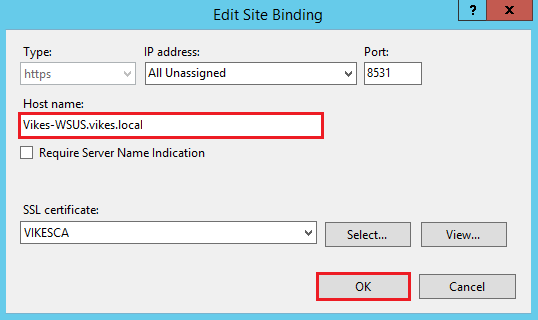Hello,
Yes, I'd red all that could be found about this but still no solution for me.
Windows Server 2022 with latest WSUS using SSL.
I followed the Microsoft tutorial about how to set a WSUS to the latest point with one small exception. My SSL certificate is generated from ESET Protect Server certification authority and is valid for 10 years. I've configured everything as requested. My WSUS is located on D:\WSUS and im using WID internal database.
I had setup GPO for my lab, certificate is distributed, test clients are reporting to WSUS, downloading updates, all is working just fine. I don't see any problems whatsoever.
When I'm looking into Event Viewer I can see all 12002-12072 errors regarding WSUS ISS services (ReportingWebService is not working, Server SyncWebService is not working, Self-update is not working.. etc)
I've been reading technet and tons of another google articles about this problem so I digged deeper.
Lets take Reporting web service.. authentification is set to Disabled except anonymous auth (as many of you suggested this solution on technet).. didn't help
Basic settings - Test connection is displaying an error ..
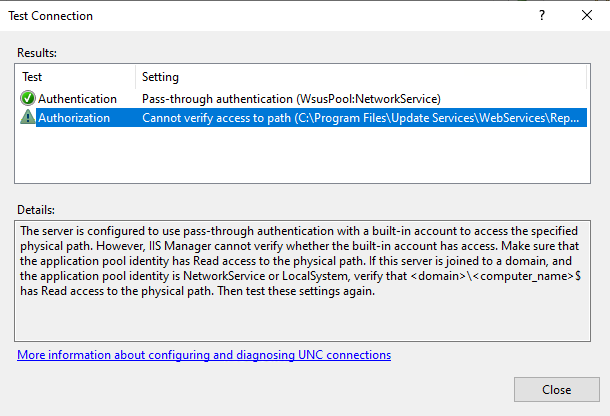 When I test the connection
When I test the connection
When I select local administrator for Pass-through auth (just for testing) the error is gone

So I restarted the IIS, WSUS and run the command wsusutil.exe checkhealth
Looking at the Event viewer the EventID 12002 is still there, no changes
I had spend over 10 hours on this problem, don't have any luck figure it out and solve it.
I've tried IIS settings without SSL, tried it with self-signed IIS certificate.. I've tried to remove WSUS completly and use local administrator for the installation/postinstallation as AjTek suggested. Ended up with reinstallation of the whole Windows 2022 server and fresh started with the exactly same results.
I'm not new to WSUS, I'm administrating two WSUS servers for over 10 years now .. this new setup should replace old box with Windows server 2012 R2 (IIS8).. On that WSUS server I don't see any WSUS related EventID errors and I only see EventID 10000: WSUS is working correctly.
When i go to IIS8 to check Reporting web service (for example) I do see the very same error about pass-through auth.
Can someone point at where my problem is ? Obviously, pass-through auth is not working on old server either and not throwing any EventID problems
Maybe a better question, should I even care? I'm not happy to see these errors in EventLog but I don't see a single working issue with my new WSUS server.. nothing at all on tie clients site either. Should I promote it to the real environment?
PS: I had tried tons of tips from this forum before reinstalling the whole 2022 Server again.. also, there is just small % of the articles on 2019+ .. everything is old, mostly for IIS6-8.. nothing was making this errors to dissaepar.
https://learn.microsoft.com/en-us/mem/configmgr/sum/get-started/software-update-point-ssl
https://www.ajtek.ca/?s=ssl+wsus
https://learn.microsoft.com/en-us/previous-versions/windows/it-pro/windows-server-2008-R2-and-2008/dd939903(v=ws.10)?redirectedfrom=MSDN
https://www.reddit.com/r/sysadmin/comments/cjru5y/wsus_reporting_web_service_not_working/
https://lenhoman.wordpress.com/2013/10/31/authorization-cannot-verify-access-to-path/
https://social.msdn.microsoft.com/Forums/en-US/c1491e76-9d39-4ee3-b165-e674925018d2/wsus-errors-12002-12012-12032-12022-12032-12042-12052?forum=winserverwsus
(and 10 more msdn technet pages about Event ID 12002-12072)
PS2: Is it just me but following the Microsoft tutorial step-by-step twice, twice the same errors ..
Thank you for any relevant answer


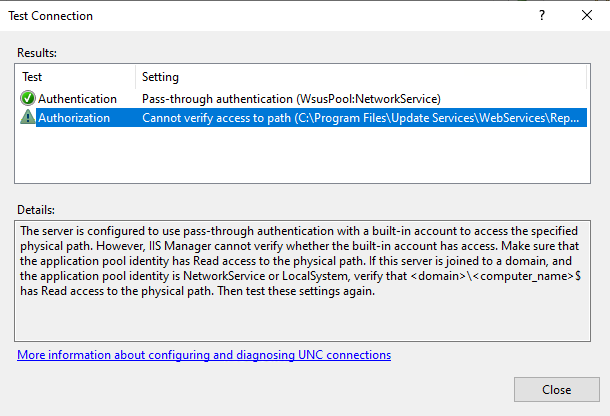 When I test the connection
When I test the connection