@Tushar Tarkas Adding more information to the above response!
Based on the error message Server endpoint creation fails, with this error: "MgmtServerJobFailed" (Error code: -2147024894 or 0x80070002)
This error occurs if the server endpoint path specified is not valid. Verify the server endpoint path specified is a locally attached NTFS volume. Note, Azure File Sync does not support mapped drives as a server endpoint path.
You may also refer here How to add a server endpoint and also check that you have the latest Azure File sync agent
Additional information :Troubleshoot Azure File Sync
This error code occurs if the server is offline or doesn't have network connectivity.
Please let us know if you have any further queries. I’m happy to assist you further.
----------
Please do not forget to 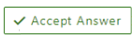 and “up-vote” wherever the information provided helps you, this can be beneficial to other community members.
and “up-vote” wherever the information provided helps you, this can be beneficial to other community members.



