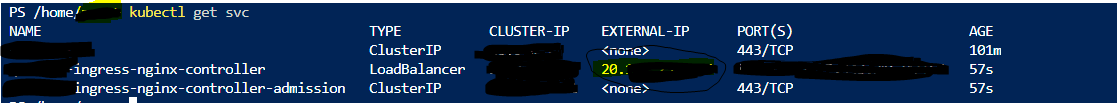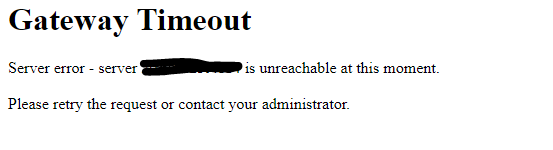actually it is know issue with http/s and TCP
so you should add this annotation to make sure it is configure correctly
"service.beta.kubernetes.io/azure-load-balancer-health-probe-request-path: /healthz"
already explained here https://github.com/Azure/AKS/releases/tag/2022-09-11
"
Behavioral Changes
For Kubernetes 1.24+ the services of type LoadBalancer with appProtocol HTTP/HTTPS will switch to use HTTP/HTTPS as health probe protocol (while before v1.24.0 it uses TCP). And / will be used as the default health probe request path. If your service doesn’t respond 200 for /, please ensure you're setting the service annotation service.beta.kubernetes.io/port_{port}_health-probe_request-path or service.beta.kubernetes.io/azure-load-balancer-health-probe-request-path (applies to all ports) with the correct request path to avoid service breakage.
"