Which version of Outlook are you using? The File menu is in the top left corner, click it then go to Account settings > Account Settings > select the new account > Set as default. Alternatively, you can right-click on the account name (email address), select Account properties and follow the rest of the steps above.
How to make my newer outlook account my default email account and to link it to MS teams
Please could you help me make my newer outlook email address my default email account and the old one secondary? I’ve followed online advice to select “file”... well I don’t even have a file button to select, and there is never an option to “select as default” anywhere. I also need to link my new email account to MS teams, not the old one as it keeps trying to do. Any help would be much appreciated.
Outlook | Windows | Classic Outlook for Windows | For business
Microsoft Teams | Microsoft Teams for business | Other

3 answers
Sort by: Most helpful
-
 Vasil Michev 119.7K Reputation points MVP Volunteer Moderator
Vasil Michev 119.7K Reputation points MVP Volunteer Moderator2020-10-01T16:35:10.933+00:00 -
 Udara Peiris 701 Reputation points
Udara Peiris 701 Reputation points2020-10-01T20:44:40.027+00:00 Open mail in control panel.
Then select Email accounts... ----> Email----> Choose your default account --->make it set as default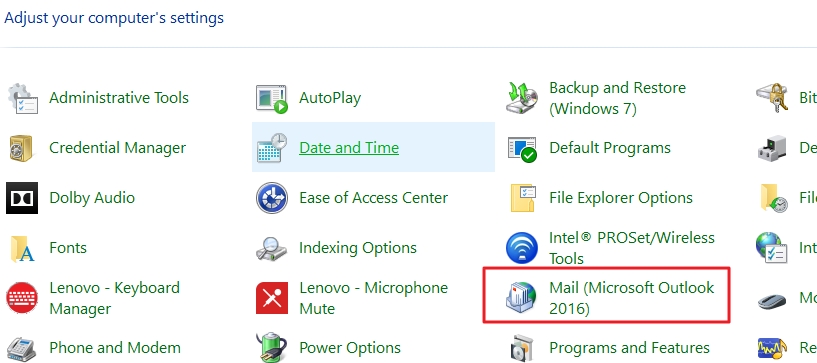

-
JimmyYang-MSFT 58,646 Reputation points Microsoft External Staff
2020-10-02T05:26:42.237+00:00 Hi @Jessica Manson ,
Michev and udara provide a good direction for you how to set default email address in outlook.
As a supplement, if you want to connect your email address into Microsoft Teams, please refer to:
https://mailclark.ai/help/article/pbOjUQj3vG-how-to-connect-my-email-address-into-ms-teams
If the response is helpful, please click "Accept Answer" and upvote it.
Note: Please follow the steps in our documentation to enable e-mail notifications if you want to receive the related email notification for this thread.