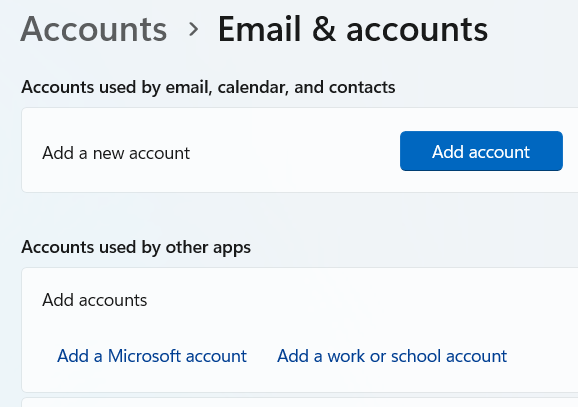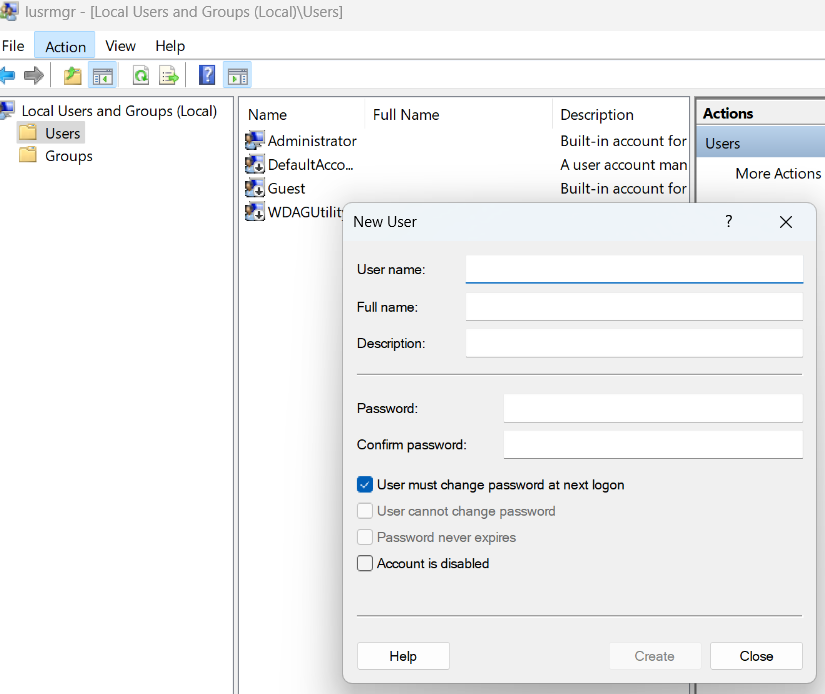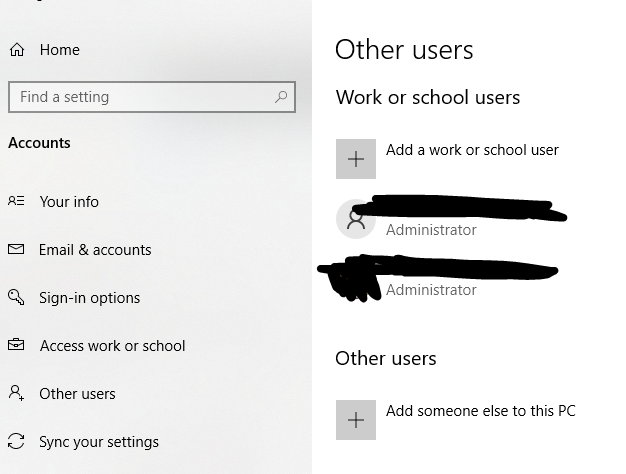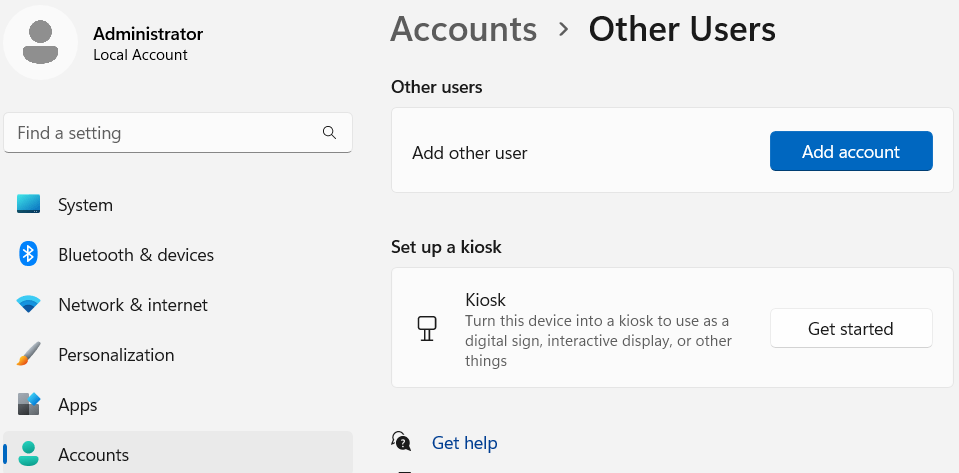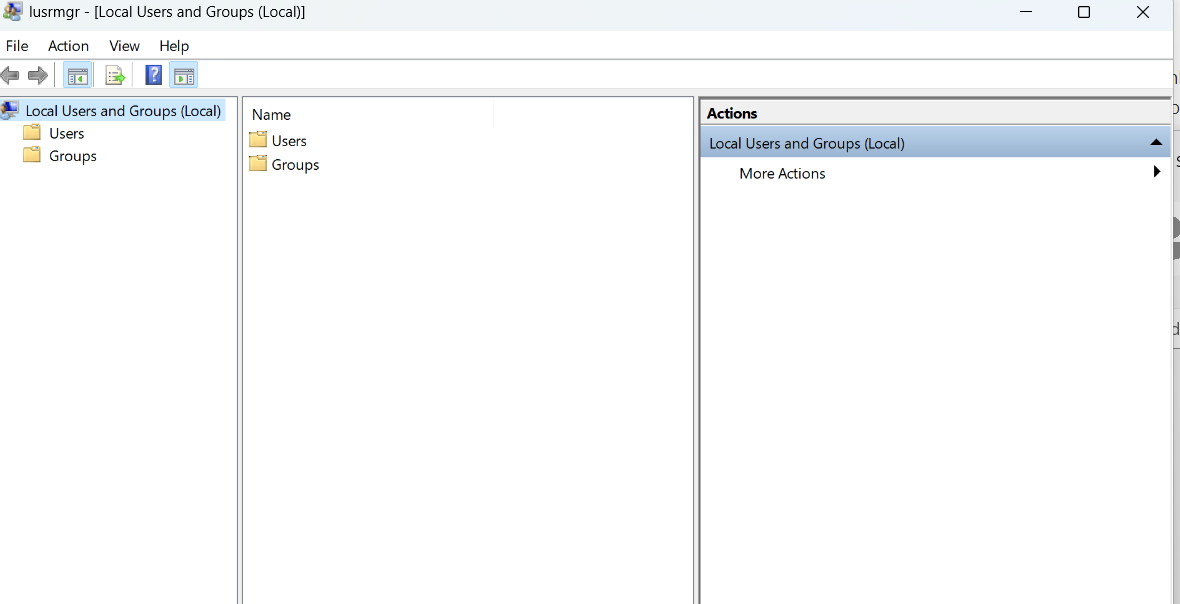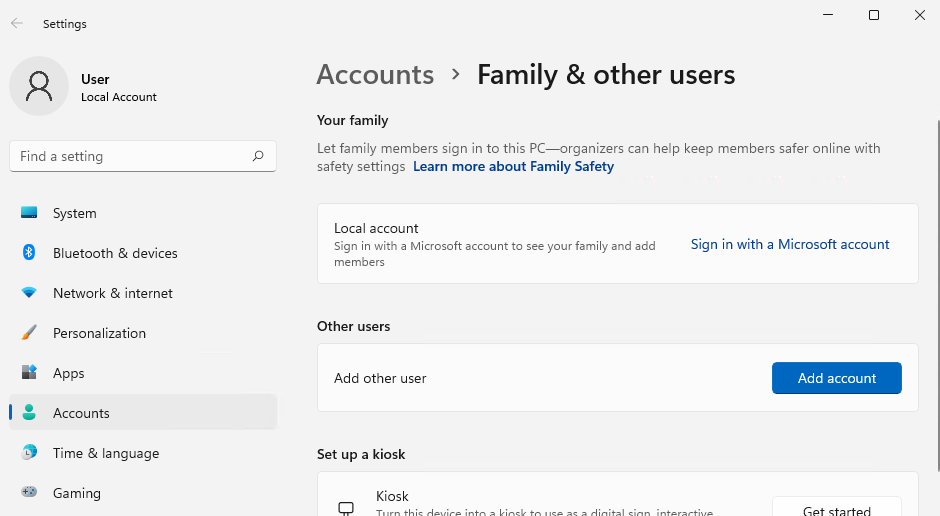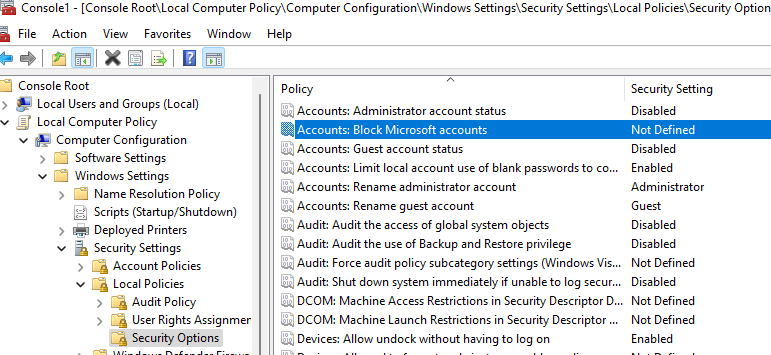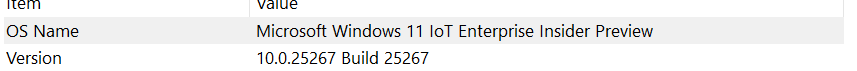Go to your user account in Windows (search for Your Account IIRC). Within there it will determine that you have a local account and offer to create/link to an MS account instead. Click that link, create/sign in to your MS account and it will move everything over. Be aware however that your profile directory changes and this may break apps. However you shouldn't need to reinstall per-user apps or Store apps.
The alternative is to create a new user profile associated with your MS account, then set up the new profile as you did when you originally installed Windows.