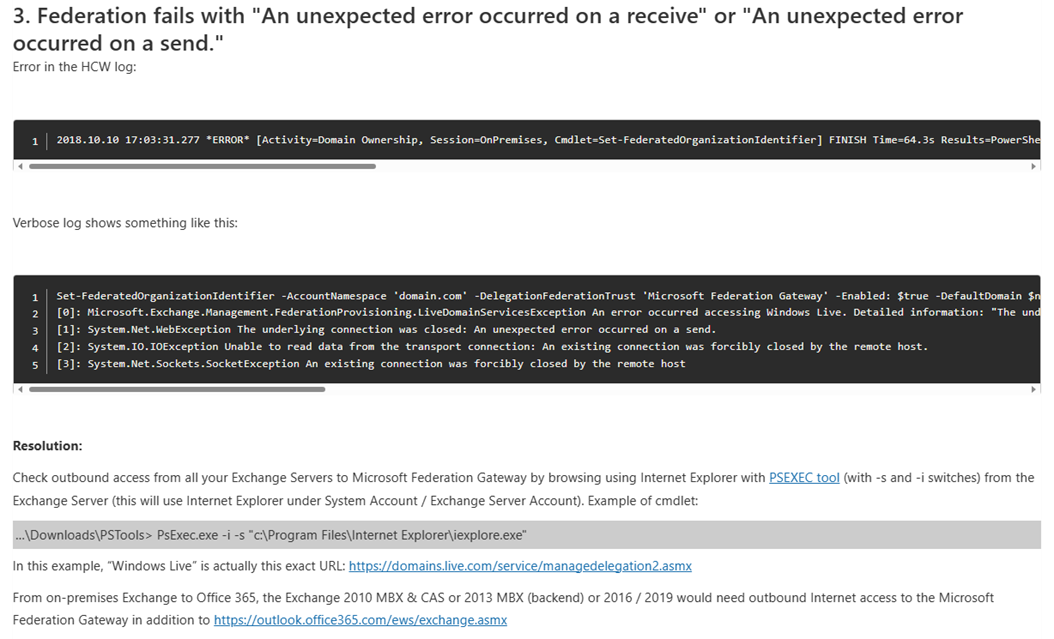Kindly need your help and support, we are facing an issue on our customer when we configure the Hybrid Configuration Wizard, HCW cannot verify the TXT Record for our customer domain and stuck on adding federated domain. We want to migrate exchange 2010 SP3 Rollup 32 to Office 365. Here’s the detail error and attached Error Log. are these error is because after takeover office 365 domain from another office 365 tenant?
From this reference is need to open ticket support to microsoft
cannot-set-up-hybrid-deployment
Exchange Version:
Exchange 2010 SP3 Rollup 32 Version 14.3 (Build 123.4)
Error :
Stuck on Adding Federated Domain and get this error
2022.12.30 03:08:50.561 ERROR 10224 [Client=UX, Page=DomainProof, Thread=17]
Microsoft.Online.CSE.Hybrid.PowerShell.PowerShellInvokeException: PowerShell failed to invoke 'Set-FederatedOrganizationIdentifier': An error occurred while attempting to provision Exchange to the Partner STS. Detailed Information "An error occurred accessing Windows Live. Detailed information: "The underlying connection was closed: An unexpected error occurred on a send.".".
Workaround is already tried and Still no Luck:
- Add registry on Exchange 2010 SP3 Rollup 32, HCW Server and reboot the server -> Error Still Appear
Reference Link : https://learn.microsoft.com/en-us/answers/questions/771919/office-365-hybrid-connection-wizard-error-hangs.html
Windows Registry Editor Version 5.00
[HKEY_LOCAL_MACHINE\SOFTWARE\Microsoft.NETFramework\v2.0.50727]
"SystemDefaultTlsVersions"=dword:00000001
[HKEY_LOCAL_MACHINE\SOFTWARE\Wow6432Node\Microsoft.NETFramework\v2.0.50727]
"SystemDefaultTlsVersions"=dword:00000001
Windows Registry Editor Version 5.00
[HKEY_LOCAL_MACHINE\SOFTWARE\Microsoft.NETFramework\v4.0.30319]
"SystemDefaultTlsVersions"=dword:00000001
[HKEY_LOCAL_MACHINE\SOFTWARE\Wow6432Node\Microsoft.NETFramework\v4.0.30319]
"SystemDefaultTlsVersions"=dword:00000001
- Manually Set Federationidentifier from exchange management shell -> Error Still Appear
- Update Rollup 32 -> Error still appear
- Disable TLS 1.1 and TLS 1.0 on Exchange Server 2010 SP3 Rollup 32 ->Error Still Appear