
Hi,
In the properties of your user object -- Account tab -- Log On To... button you need to have the computername of the computer you are connecting from as well as the computername of the computer you are connecting to. You can edit your user object using Active Directory Users and Computers or other Active Directory admin tool.
In example shown below, the user is permitted to log on to MYPC and MYREMOTEPC:
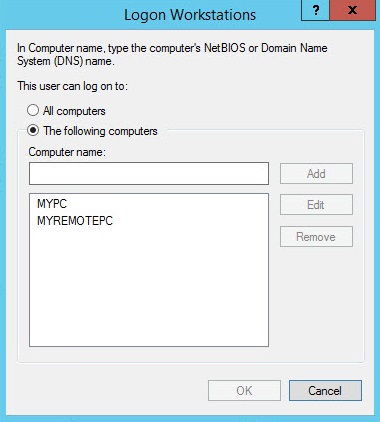
The computername can be viewed by signing in to a PC, right-clicking on Start -- Run -- cmd, then enter below command:
set computername
In example shown below, computername is MYPC :
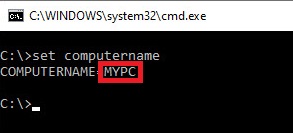
-TP

