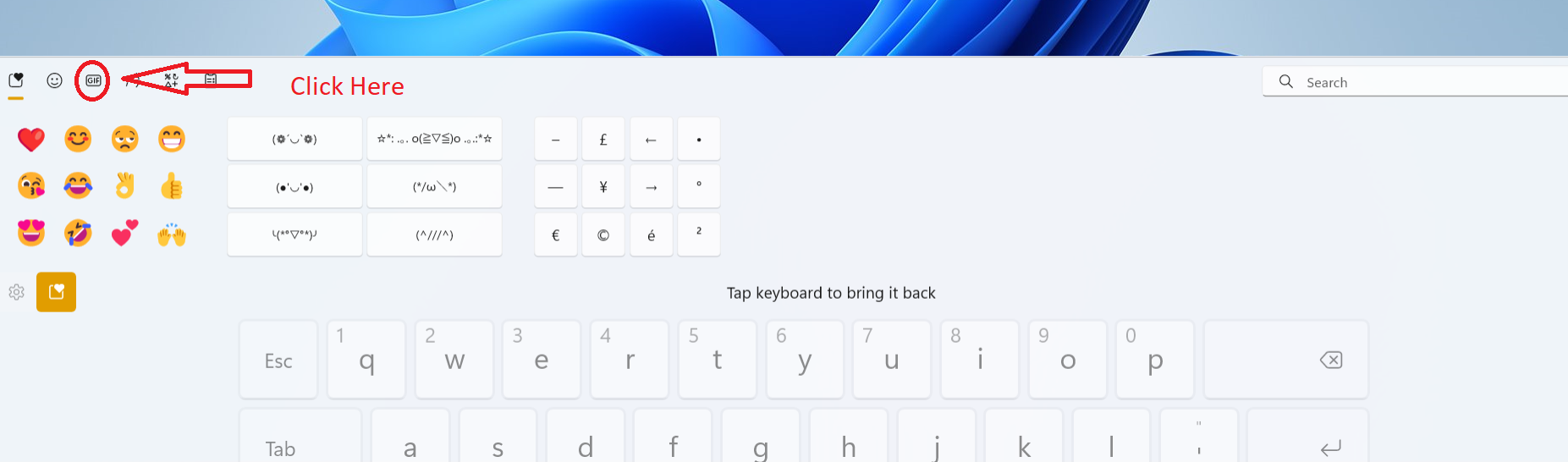Hello,
Welcome to Microsoft Q&A!
I understand your question now. You are trying to find a way to get the gif image that selected from the touch keyboard.
When you select the GIF image from the touch keyboard, it is actually be copied to the Clipboard. Then the system will automatically trigger the paste action. That's why you will get the Control +V key in the TextBox keydown event.
So what you need to do is just get the image from the Clipboard when you receive Control +V key in the TextBox keydown event. Also, you can't display the gif in the Textbox, you will need to use Image control to display the GIF file.
I've made a simple demo to show how to get GIF image from the Clipboard.
Xaml:
<Grid>
<Grid.RowDefinitions>
<RowDefinition Height="*"/>
<RowDefinition Height="*"/>
</Grid.RowDefinitions>
<TextBox x:Name="inputBox" Width="300" Height="200" KeyDown="inputBox_KeyDown"/>
<Image x:Name="displayimage" Grid.Row="1" />
</Grid>
Code-behind:
public bool isControlPressed { get; set; }
public MainPage()
{
this.InitializeComponent();
isControlPressed = false;
}
private async void inputBox_KeyDown(object sender, KeyRoutedEventArgs e)
{
// use a flag to check if control is pressed
if (e.Key == Windows.System.VirtualKey.Control)
{
isControlPressed = true;
}
// if control and V are pressed, try to get the bitmapimage data from clipboard
if( e.Key == Windows.System.VirtualKey.V && isControlPressed)
{
//get clipboard
var dataPackageView = Clipboard.GetContent();
if (dataPackageView.Contains(StandardDataFormats.Bitmap))
{
IRandomAccessStreamReference imageReceived = null;
try
{
imageReceived = await dataPackageView.GetBitmapAsync();
}
catch (Exception ex)
{
Debug.WriteLine("failed to get bitmap: "+ ex.Message);
}
if (imageReceived != null)
{
using (var imageStream = await imageReceived.OpenReadAsync())
{
var bitmapImage = new BitmapImage();
bitmapImage.SetSource(imageStream);
displayimage.Source = bitmapImage;
}
// reset the falg
isControlPressed = false;
}
}
else
{
// no bitmap data, maybe other types
}
}
Debug.WriteLine("inputBox_KeyDown");
}
Thank you.
If the answer is the right solution, please click "Accept Answer" and kindly upvote it. If you have extra questions about this answer, please click "Comment".
Note: Please follow the steps in our documentation to enable e-mail notifications if you want to receive the related email notification for this thread.