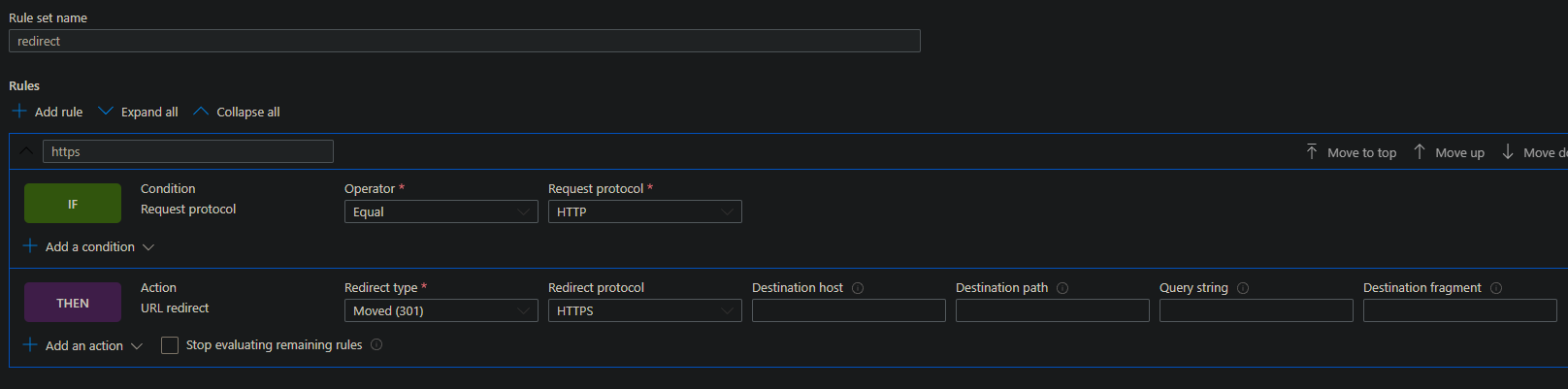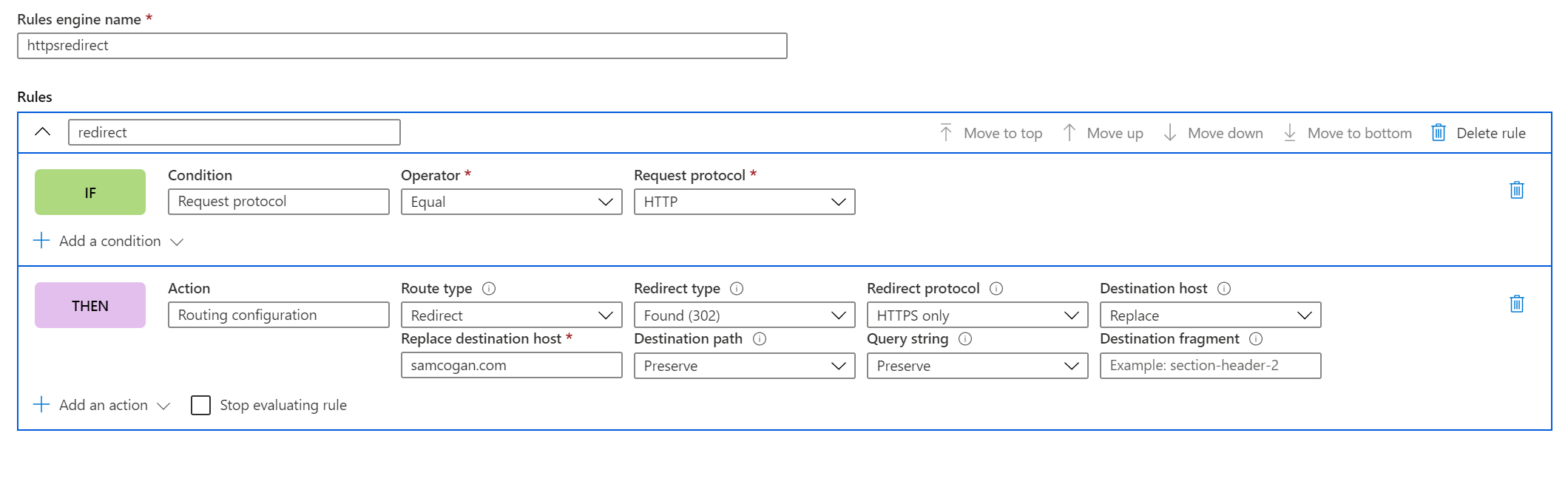Hi @Anonymous ,
Welcome to the Microsoft Q&A Platform. Thank you for reaching out & I hope you are doing well. I understand that you would like to configure HTTP to HTTPS redirection in AFD Standard.
Redirecting all Traffic to HTTPS can now be done in the EndPoint's Routes. Refer: Configure an Azure Front Door Standard/Premium Route
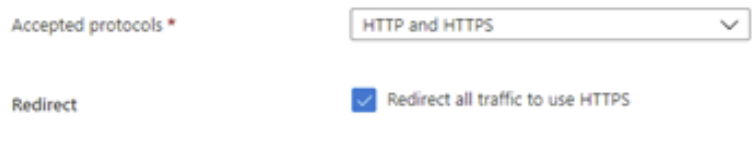
This should automatically redirect all HTTP Requests to HTTPS.
The RuleSet which you have shared seems correct only.
I see you have mentioned, "I have also associated the rule to my route which only accepts HTTPS requests". But shouldn't you attach this to the Route that accepts HTTP traffic and not HTTPS?
You can either use the Redirect in the Route or you can use the Rules in the HTTP Route Please let me know if the above helps or you need more info.
Thanks, Kapil
Please don’t forget to close the thread by clicking "Accept the answer" wherever the information provided helps you, as this can be beneficial to other community members.