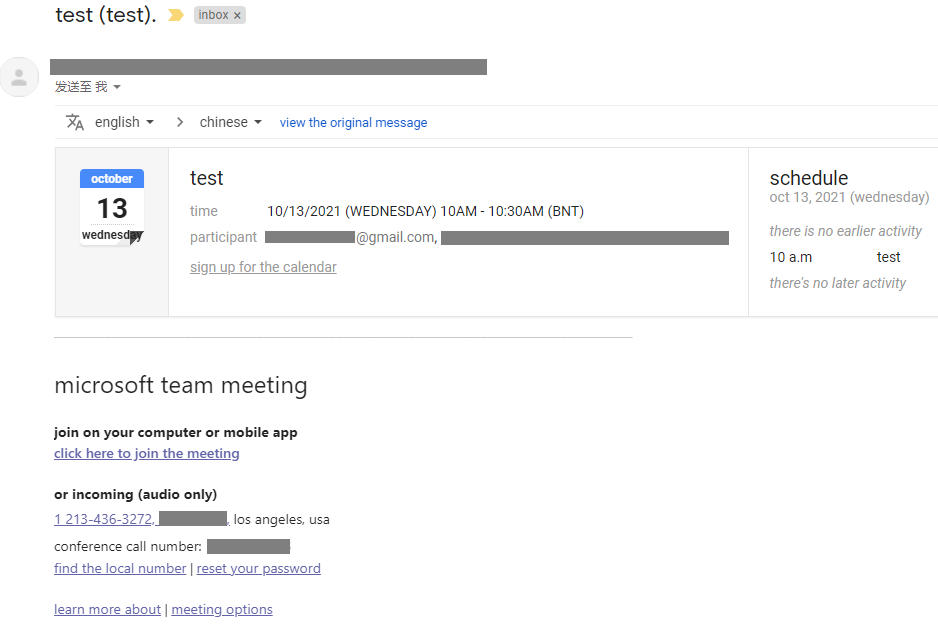MattHallam's issue was very clearly explained and we have the same problem where one of our staff uses the Mac Mail app and gets a whole load of text in the meeting invitation but is missing the date and time of the meeting as well as the accept or decline buttons. Is there a solution?