We use Microsoft Windows Server 2019 RRAS, NPS, PKI, and AD in our environment. We provide AOVPN via SSTP to our cloud-managed clients (AzureAD Joined and NOT domain-joined).
For Windows, we use P-EAP-TLS, and for MacOS, we use EAP-TLS, both requires smartcard certificates for authentication. After the initial security negotiation between the client and server, VPN requests the client to send an AUTH packet, which is then forwarded to NPS for authentication. NPS then verifies the certificate based on the network policy like its validity, UPN (in our case), security group membership, and a variety of other properties, and the connection is established between the client and server.
Before password/certificate-based authentication takes place, the EAP-Protected Extensible Authentication Protocol (PEAP) creates a more secure, encrypted channel. With PEAP-TLS, the encrypted tunnel will be the first phase, followed by server side authentication and encryption of all user-sensitive data. This approach does not require a user certificate, however when PEAP-TLS is used, the second phase of authentication requires a client user OR device certificate.
So, we have configured our client VPN adapters "Rasphone.pbk" file via Intune device management where "UseRasCredentials" is set to 0 which ensures that the client does not cache the credentials used for VPN authentication. In my understanding, user certificate alone is sufficient to connect to AOVPN and user credentials are not required. According to the MS article below, once a connection is made, the device will have a direct line of sight to the domain controller where user credentials can be used to access on-premises services.
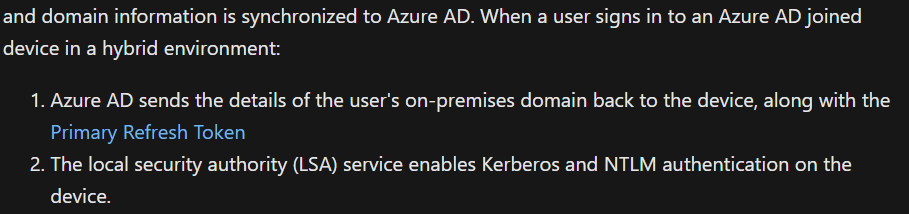
The real confusion I have here is, all users are subject to the default GPO policy listed below, thus if a machine connects to the AOVPN using user certificate[PEAP-TLS], will it disconnect after 10 hours because the user ticket life time is set to 10 hours? I believe it won't instead as per my understanding it will use the cached credentials to get a new Kerberos TGT token.
- Enabling user logon limitations in a policy setting
- Maximum ticket lifetime is 600 minutes
- Maximum user ticket lifetime
- 10 hours
- 7 days is the maximum user ticket renewal lifespan.
- Five minutes is the maximum tolerance for synchronizing computer clocks.
Please enlighten me on this
