Hello, I went to do a fresh install SQL Server 2019 Enterprise (on a brand new empty Windows Server 2019 VM) and at the end it gave me the following error message:
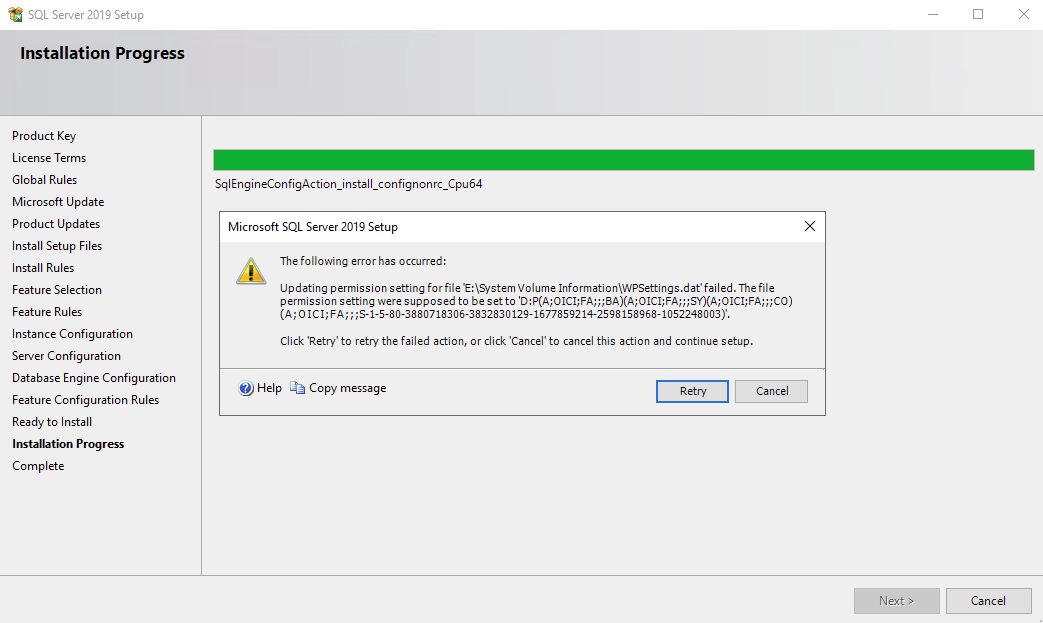
For help, click: https://go.microsoft.com/fwlink?LinkID=20476&ProdName=Microsoft%20SQL%20Server&EvtSrc=setup.rll&EvtID=50000&ProdVer=15.0.2000.5&EvtType=0x88792597%25400xBB814387
BUTTONS:
&Retry
Cancel
This is strange being the first time I've ever encountered a SQL Server install error message near the end of installation as I've successfully installed many SQL Servers before.
I checked that help link but nothing related helpful appears.
I clicked on the Retry button a few times but immediately does not proceed and remains with same error message...sounds like something is wrong.
Is it safe to press the [Cancel] button and retry SQL Install again?
I'm just wondering since I noticed the "...Program Files\Microsoft SQL Server"...etc folders have already been created on the disks and is it safe to try install again on top of them now that it's not a fresh/clean install...or do I need to do something else (like remove these new SQL Server folders/files, uninstall Program, Services...)?
Thanks in advance.
