
Hi @IBN ,
As per my test, I can also reproduce this on my end. From Library settings > Content Types > Add from existing site content types, I couldn't see any content types from our content type hub. Via the newly published feature Add column > Content type, I can see published content types from content type hub. But after selecting the published content types and adding them, errors appear which indicate that it is unable to add those content types. Give it a try in your end, Will there be the same situation as me on your side?
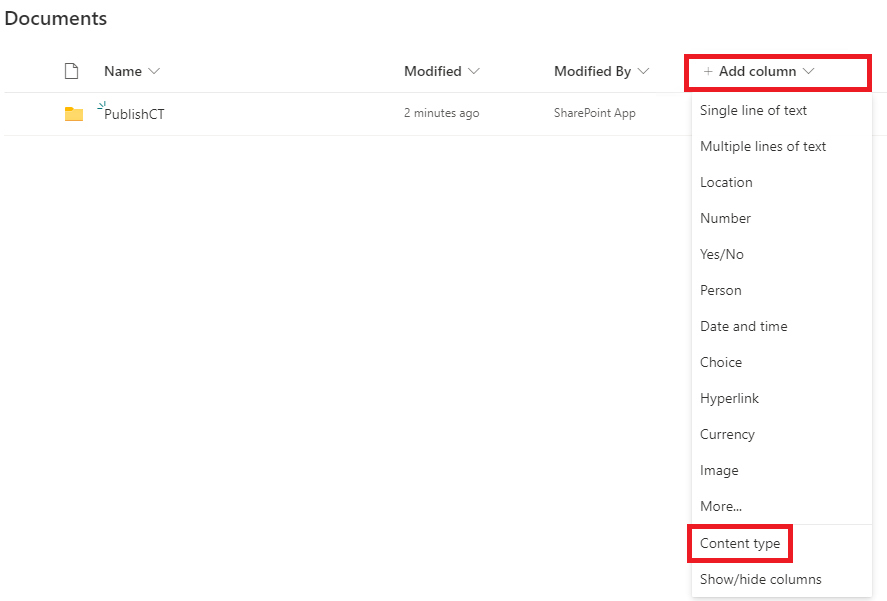
Not sure if it is by design in Teams private channel connected SharePoint site or there is something wrong in the backend which is controlled by Microsoft. I cannot find any official documentation to prove it. From user's side, I am afraid there is no way to fix it. To make this clear, I would suggest new a service request in Microsoft 365 admin center to confirm it with experts there on this topic.
----------
If the answer is helpful, please click "Accept Answer" and kindly upvote it. If you have extra questions about this answer, please click "Comment".
Note: Please follow the steps in our documentation to enable e-mail notifications if you want to receive the related email notification for this thread.


