
The "Machine inactivity limit" icon signifies that this user right IS being managed by Group Policy.
The "Message Text for users attempting to log on" icon signifies that this user right IS NOT being managed by Group Policy.
This browser is no longer supported.
Upgrade to Microsoft Edge to take advantage of the latest features, security updates, and technical support.
While I was checking a setting for timeout to lockscreen, I noticed there was a different icon on one of the settings:
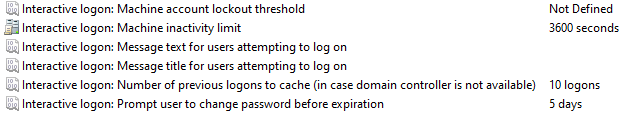
On Machine inactivity limit there is a PC / printer icon, while the rest are just binary or something. I was wondering what this means?
We've been having some problems with applying a policy for this and I'm wondering if this icon difference has something to do with it.

The "Machine inactivity limit" icon signifies that this user right IS being managed by Group Policy.
The "Message Text for users attempting to log on" icon signifies that this user right IS NOT being managed by Group Policy.