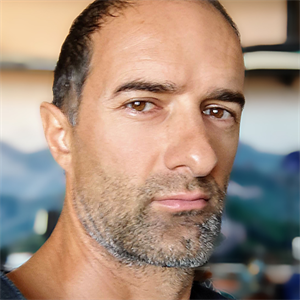Hi,
It seems the same as if you clicked on "Set Microsoft Information Protection Policy" instead of "Classify Data".
Note! I did not succeed to reproduce the issue using simple steps (I did as explained below using cheat), but maybe this will help solve the issue.
Option 1: Make sure you clicked "Classify Data" and not "Set Microsoft Information Protection Policy"
Option 2: Maybe Someone configured (probably tested this new feature) the Microsoft Information Protection (MIP) and there is an issue with the authentication which was used so the SSMS keep asking you to set it since the database uses this remove MIP Policy.
👉 Try: Try to reset MIP
Note! there is a bug. If you reset the MIP then it is clear all labels instead of actually reset it to the default. As a result, if you try to "Set Microsoft Information Protection Policy" again, then you will probably get the error:
Label policy did not contain data, NoPolicyError.Category=SyncFile, NoPolicyError.Category=SyncFile
The solution is to use the SQL Data Discovery and Classification once and check the Classify Data.. No need to save anything: In the SSMS Object Explorer, select the database that you would like to classify and choose Tasks > Data Discovery and Classification > Classify Data....
In your case there should be no issue since this is what you want to do anyway.
Option 3: (should not happen in regular use but maybe someone cheat) Your SSMS menu is not set well, as a result of a bug or manual changes. This is the type of things, which I do to my teams many times in April 1. It is very simple to change the nam in the menu and the order of command to make this play like this that the "Classify Data" actually behaves like "Set Microsoft Information Protection Policy" and vise Vera 🤪
Try to bring more information is nothing helped you