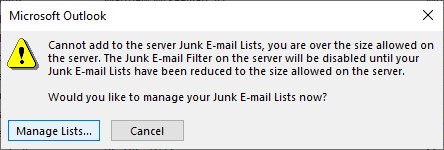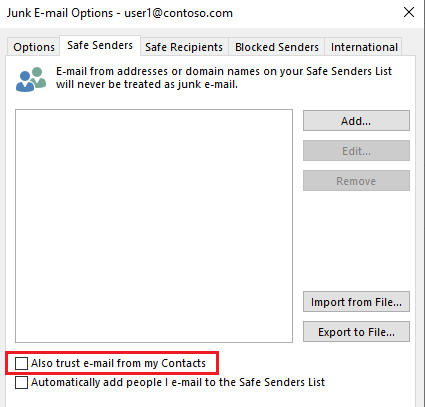Nope, there is no way to increase that. They will have delete some of those entries if they want to add more.
Raising the max allowed rules only works in versions older then Exchange 2013:
https://learn.microsoft.com/en-us/outlook/troubleshoot/junk-email/outlook-error-over-junk-emial-list-limit
P.S. If you are wondering why that is, large allow and block lists are very expensive to process from a resource perspective. Once the store was changed in 2013 along with the migration of emphasis to Exchange Online, a hard limit was placed on the number of allowed entries.
Possible Work-Around:
Have the user create an Outlook rule instead that deletes or moves the message based on the sender:
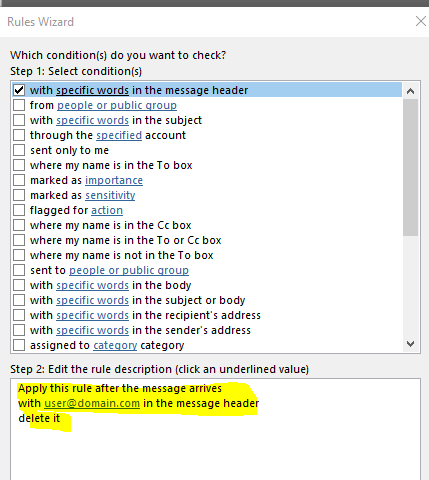
Then increase the rules quota for that mailbox to its maximum if not already set:
set-mailbox <user> -RulesQuota 256KB
https://learn.microsoft.com/en-us/powershell/module/exchange/set-mailbox?view=exchange-ps