
Digital licenses are associated with your hardware and linked to your Microsoft account. So, you can activate Windows 11 using Windows 10 key.
This browser is no longer supported.
Upgrade to Microsoft Edge to take advantage of the latest features, security updates, and technical support.
I have a perfectly good spec PC running Windows 10. It cannot be upgraded to Windows 11. I reluctantly intend building a new PC with hardware that will support Windows 11. Do I need to purchase a Windows 11 license or is there a way to reassign from my 'old' PC?
Digital licenses are associated with your hardware and linked to your Microsoft account. So, you can activate Windows 11 using Windows 10 key.

If you've a retail license, you can easily transfer it via product key. Just use the same product key to activate Windows 11, it will activate Windows 11 and deactivate Windows 10 at the same time.
If you've OEM license, you can't transfer it.
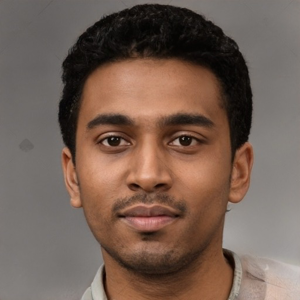
To upgrade to Windows 11 on your new PC, you will likely need to purchase a separate Windows 11 license. Microsoft typically requires a separate license for each installation of their operating system. Licenses are typically tied to a specific hardware configuration or device.
Transferring a Windows license from one PC to another is usually allowed under certain conditions. However, it is important to note that the specifics of license transferability can vary depending on the type of license you have.
If you have a retail copy of Windows, you may be able to transfer the license to your new PC, as long as the previous installation is deactivated or uninstalled. This usually involves contacting Microsoft Support and going through the license transfer process.
On the other hand, if you have an OEM (Original Equipment Manufacturer) license that came pre-installed on your old PC, it is typically tied to the original hardware and not transferable to a new PC.
To ensure accurate information and guidance regarding license transferability, it is recommended to consult the official Microsoft documentation or contact Microsoft Support directly. They can provide you with the most up-to-date information and assist you with any licensing-related queries you may have.
This answer has been deleted due to a violation of our Code of Conduct. The answer was manually reported or identified through automated detection before action was taken. Please refer to our Code of Conduct for more information.
1 deleted commentComments have been turned off. Learn more