@Fadi Areksosy
To check the meeting time and data, you could try to follow these steps:
Step1: Select the Calendar button on the left side of Teams client to view all upcoming meetings.
Step2: In the upper left corner you can switch the calendar to view any date, and in the upper right corner you can switch the view viewing mode, choosing whether to view it in the form of Day/Work Day/Week.
Step3:Select a meeting to view all meeting details, such as meeting time, etc.
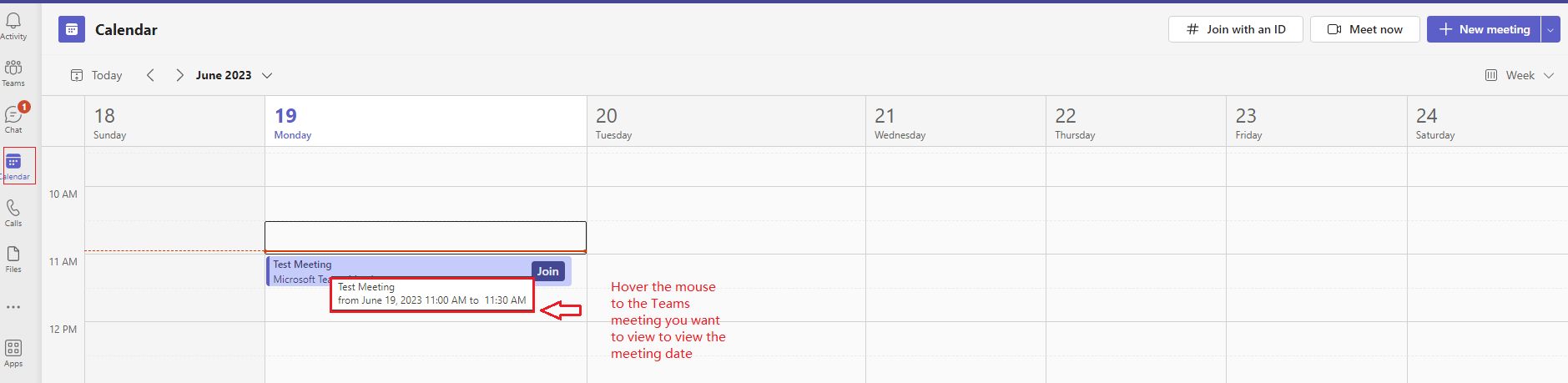
If the answer is helpful, please click "Accept Answer" and kindly upvote it. If you have extra questions about this answer, please click "Comment".
Note: Please follow the steps in our documentation to enable e-mail notifications if you want to receive the related email notification for this thread.
