Hi,
Welcome to Microsoft Q&A community forum!
For migrations from an existing on-premises Exchange Server environment, an administrator can migrate all email, calendar, and contacts from user mailboxes to Microsoft 365 or Office 365.
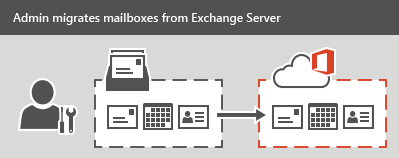
There are three types of email migrations that can be made from an Exchange Server:
Migrate all mailboxes at once (cutover migration) or Express migration
Use this type of migration if you're running Exchange 2003, Exchange 2007, Exchange 2010, or Exchange 2013, and if there are fewer than 2000 mailboxes. You can perform a cutover migration by starting from the EAC; for more information, see Perform a cutover migration to Microsoft 365 or Office 365. For information on how to use the Express migration, see Use express migration to migrate Exchange mailboxes to Microsoft 365 or Office 365.
Important
With cutover migration, you can move up to 2000 mailboxes, but due to length of time it takes to create and migrate 2000 users, it's more reasonable to migrate 150 users or less.
Migrate mailboxes in batches (staged migration)
Use this type of migration if you're running Exchange 2003 or Exchange 2007, and if there are more than 2000 mailboxes. For an overview of staged migration, see What you need to know about a staged email migration to Microsoft 365 or Office 365. To perform the migration tasks, see Perform a staged migration of Exchange Server 2003 and Exchange 2007 to Microsoft 365 or Office 365.
Migrate using an integrated Exchange Server and Microsoft 365 or Office 365 environment (hybrid)
Use this type of migration to maintain both on-premises and online mailboxes for your organization and to gradually migrate users and email to Microsoft 365 or Office 365. Use this type of migration if:
You have Exchange 2010 and more than 150-2,000 mailboxes.
You have Exchange 2010 and want to migrate mailboxes in small batches over time.
You have Exchange 2013 or later.
For more information, see Use the Microsoft 365 and Office 365 mail migration advisor.
For Azure AD Connect you can use your 2016 domain controller to sync the users to azure AD, you don't need to upgrade to windows 2022. The Active Directory schema version and forest functional level must be Windows Server 2003 or later. The domain controllers can run any version as long as the schema version and forest-level requirements are met.
The users synchronized to azure ad can use office 365
this table can help you decide on the type of migration
Fewer than 150Over a weekend or a few days.Cutover or Express migration.Fewer than 150Slowly, by migrating a few users at a time.Exchange HybridOver 150Over a weekend or a few days.Exchange HybridIf you have more than 150 mailboxes, the best method is to use an Exchange hybrid migration where you can migrate a limited number of users at a time. This is because cutover migration performance suffers when you try to migrate more than 150 mailboxes.Over 150Slowly, by migrating a few users at a time.Exchange Hybrid
If you want to use only azure AD as authenitcation mechanism, you have the possibility to remove the old domain controller and use only azure AD. But this option depends on the on prem services.
Hope this helps
Cheers
Luca
Please "Accept as Answer" and Upvote if the answer provided is useful, so that you can help others in the community looking for remediation for similar issues


