Background:
We have a current setup in Azure which is already in production, and have multiple clients using it actively. Our solution provides website & REST APIs to the clients. The communications also involve Azure Service Bus.
Now, we need to setup another new environment to replace the current setup. Since the clients are distributed in different locations, we need to ensure a smooth switch over to the new setup, with minimal downtime.
Challenge:
One of our challenge is the Azure Service Bus, the clients need to use the new instance of Service Bus after the switch over, while they are currently pointing to the old instance. We are not able to ensure all clients to change their configuration at the same time. It would be good if we give grace period for them to update their settings, pointing to a middle layer, and let the middle layer to forward the messages to the desired target. We can then configure this middle layer to point to our new instance of service bus once ready.
Questions:
It seems that the Service Bus Premium Tier provide a feature called "alias" which can be used for the switch over. Refer to this link https://learn.microsoft.com/en-us/azure/service-bus-messaging/service-bus-geo-dr
The Geo-Disaster recovery feature ensures that the entire configuration of a namespace (queues, topics, subscriptions, filters) is continuously replicated from a primary namespace to a secondary namespace when paired, and it allows you to initiate a once-only failover move from the primary to the secondary at any time. The failover move will repoint the chosen alias name for the namespace to the secondary namespace and then break the pairing. The failover is nearly instantaneous once initiated.
We hope that this "alias" can serve as the middle layer that we are expecting. Please refer to below diagram for our desired approach.
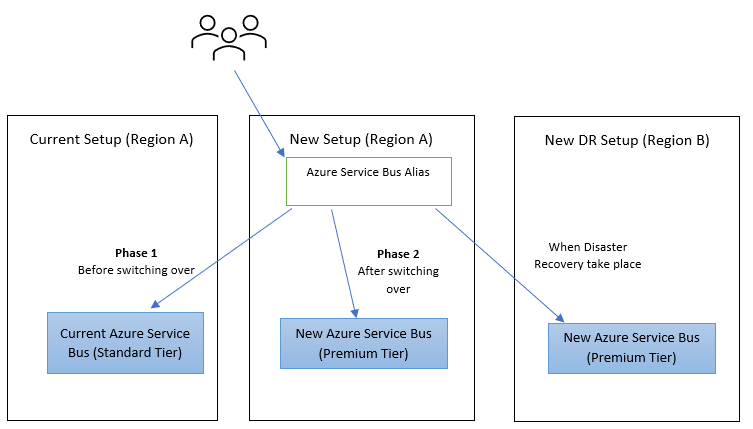
We would like further clarify on below:-
- As our current instance is standard tier, can the "alias" connect to this current instance? or we have to upgrade the current instance to premium tier as well, and can we do that?
- As the article (the link above) mentioned that it is "once-only". Can you share more on the definition? As we want to perform some POC before confirm to go. We may want to switch the target multiple times, so this "once-only" is really a concern to us.
- Best if there are some screenshots / video showing the steps of the fail over.
- If any other better solution that you could advise?
