Hi @CHUN HSIEN KUO ,
I created an address list with over three hundred members, and it is displayed correctly in both OWA and Outlook address book.
However, when I created an address list for the entire company with approximately seven hundred members, OWA displayed "unable to fulfill your request. Please try again later." Outlook displayed "insufficient system resources, please contact your administrator."
By " address list", you are referring to the contact list created in OWA or Outlook, right? If this is true, is appears to me that what you described is actually the expected behavior. It's probably related to the fact that, for mailboxes hosted in Exchange 2019, the maximum number of recipients in a message is only 500 by default, see this link:
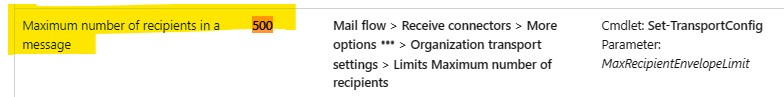
And when you use the contact list in Outlook or OWA to send mails, every member of the list would be counted as a recipient.
With the above being said, agree with @Anonymous that it's suggested to create the distribution list (distribution group) from the Exchange admin center instead (supposing you are the Exchange administrator) because a distribution group counts as a single recipient.
More detailed instructions about how to create distribution group in EAC, you may refer to: Manage distribution groups.
If the answer is helpful, please click "Accept Answer" and kindly upvote it. If you have extra questions about this answer, please click "Comment".
Note: Please follow the steps in our documentation to enable e-mail notifications if you want to receive the related email notification for this thread.