This is indeed a nasty bug and because of this Microsoft Azure kept me me away for three days from subscription that I was given access to. This issue suddenly emerged. When everything was working fine, one fine day I just stopped getting notification to Microsoft Authenticator, without any reason!
Solution is you need your admin (in my case it was my client's admin) to revoke MFA for your user id.
- Admin need to go here: https://portal.azure.com/#home
- Then <Your org>| Users -> Users -> <your username>
- You will see screen something like this ((The screenshot below shows these options disabled but for an Admin it should be enabled)
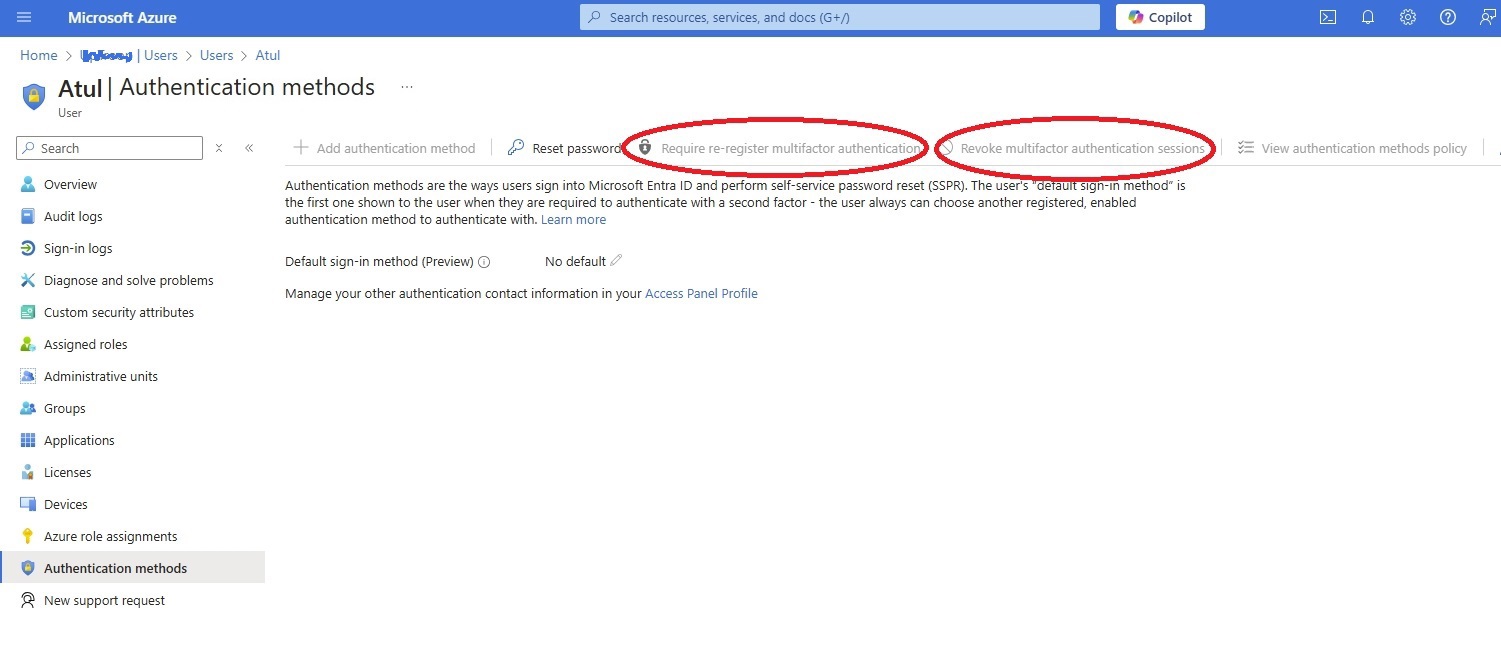
- Here the admin has to click on "Require re-register multifactor authentication" and "Revoke multifactor authentication sessions"
- Ask admin to do this for all directories (with and without subscriptions)
- Once done, try logging in to your Azure account and try to access subscription on https://portal.azure.com#home This time it will run you through wizard as if you are adding Microsoft Authenticator for the first time. Once the wizard is complete you are all set.
This is so bad on the part of Microsoft that they didn't even care to see if authenticator has received or not the notification (verification numbers) they sent to it!

