Hey,
You can use the Get Meta data activity on the file dataset :
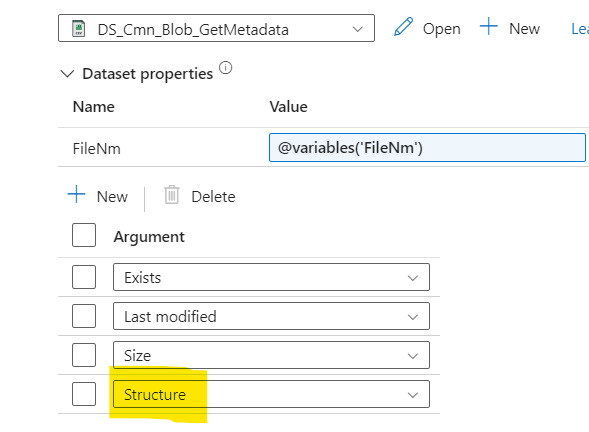
And select the structure list
Enable the 1st row as header in the dataset :
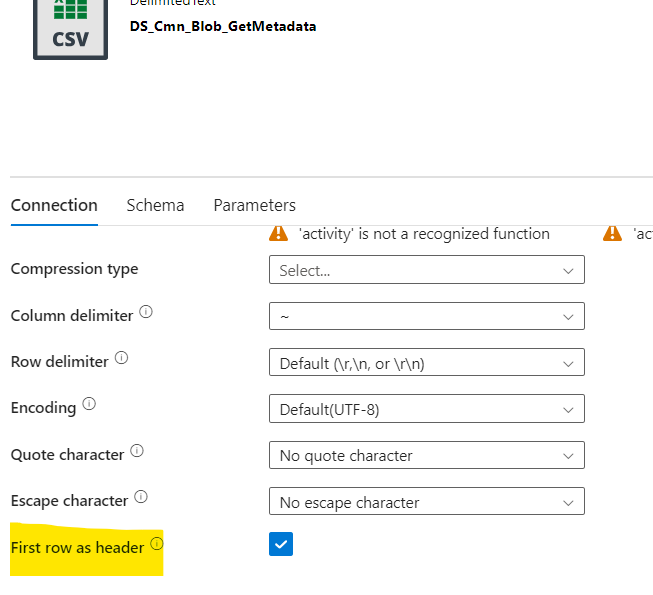
and add a character within the column delimiter which you wont expect in file.
Output :
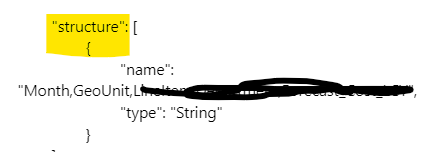
You can compare this output with the expected column list parameter you have.
If these 2 match, proceed ahead else take necessary actions.
Note:
You can also use Contains function on the output to check whether the list has name name like column
@string(contains(Getmetadatastructure,'column'))
If there are empty columns use a copy activity to copy specifc columns from the source file to another file and this you can use the mapping section of copy activity
w.r.t Dataflow, you can use the below reference :
https://stackoverflow.com/questions/63781415/remove-specific-columns-using-azure-data-factory
