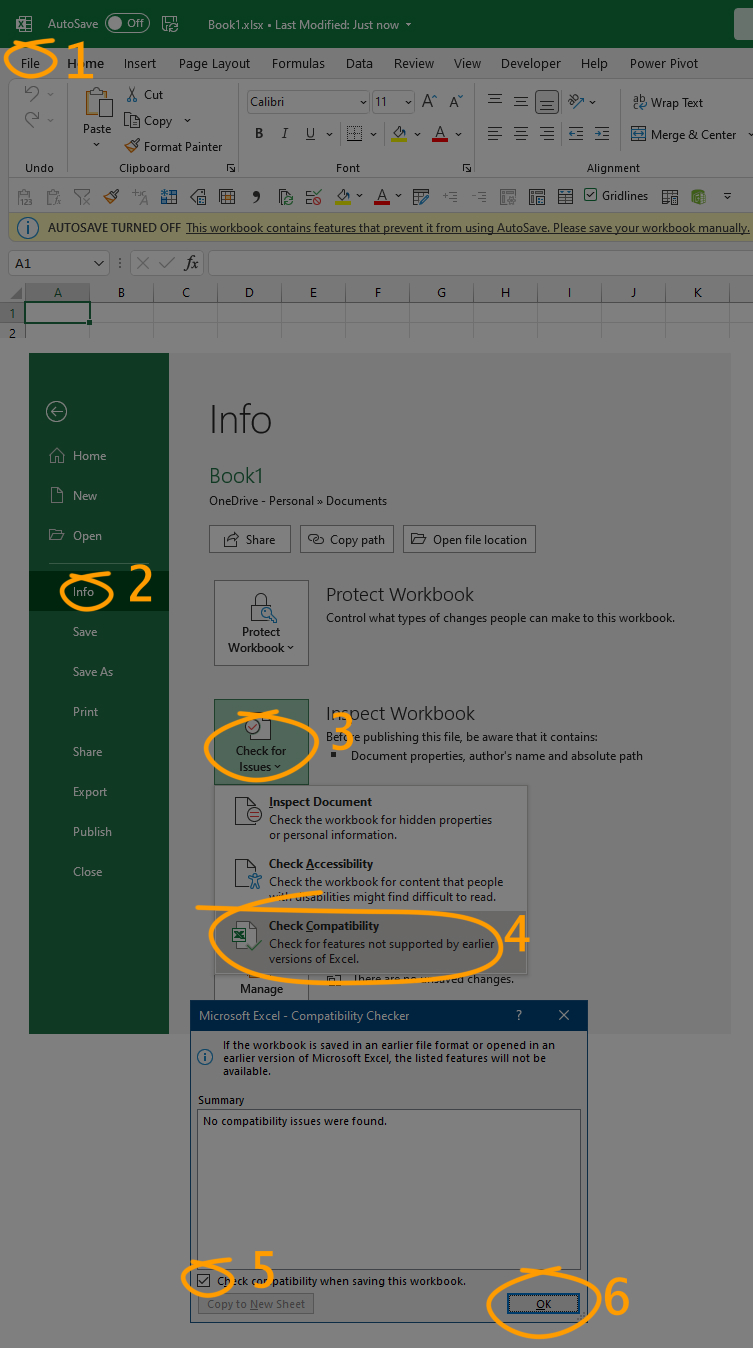Note that just saving the file to a new XLSX file, as recommended by the Excel help DID NOT WORK, Autosave still disabled. However, if I unchecked the box from step 5 in the screen capture and then SAVED TO A NEW XLSX file (just saving or even overwriting the existing file did NOT work), this seemed to finally trigger the compatibility update. There was never a Convert option under File -> Info for this file, which seems to fit with the sense that it's a modern Excel file.
Stranger, if I recheck that Check for compatibility box, then it stops working again. Now, that checkbox becomes a toggle for allowing autosave. Why?
It seems there are some documents in a state that Excel partially thinks they include older/compatibility features, but that it can't update to the modern version and can't tell the user what about the file is old.
No idea what's going on or why. Seems like a bug in Excel, at least with the Help if not the function. Maybe this is by design, but in that case, the Help needs to be updated to provide the actual steps to resolve, including telling users to uncheck that box. I spent over an hour just trying to turn on autosave because of this bug or incorrect Help.