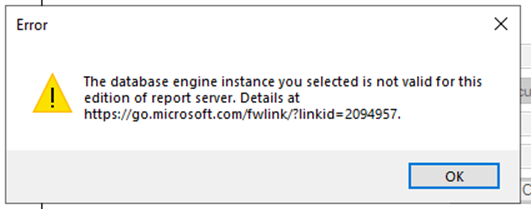
I have SQL server 2019 DEV edition with SSRS downloaded and installed. When I attempt to create the new Reporting Services database in the Report server config tool, I get the error above.
DBMS Version = Microsoft SQL Server 2019 (RTM-CU20) (KB5024276) - 15.0.4312.2 (X64) Apr 1 2023 12:10:46 Copyright (C) 2019 Microsoft Corporation Developer Edition (64-bit) on Windows Server 2019 Datacenter 10.0 <X64> (Build 17763: ) (Hypervisor)
My SSRS version from the registry is 15.0.8599.29221
under - Computer\HKEY_LOCAL_MACHINE\SOFTWARE\Microsoft\Microsoft SQL Server
The Product Code in the registry for SQL Server 2019 DEV ED is larger that 25 characters the the installation screen asks for.
Can the developer edition of SQL Server support SSRS also???
I uninstalled and reinstall SSRS but no change to the error.
There is a trial version option for 180 days in the SSRS installer, I did not use, but programmers will not want this to expire.
