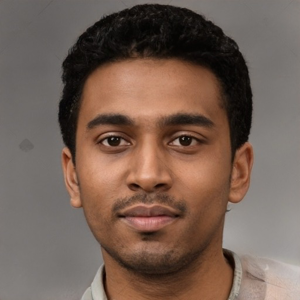Hi.
Applications stop working for several reasons, such as corrupted files, outdated versions, incompatible drivers, or system errors. To resolve this issue, you can try the following solutions:
- Restart your Windows 10 computer.
- Update the app to the latest version.
- Uninstall and reinstall the app.
- Update Windows 10 to the latest version. Likewise, if Windows 10 is not up to date, it can cause compatibility problems with some applications. You can check for updates from the Settings > Update & Security > Windows Update.
Hope the information is helpful.
Best Regards,
Hania Lian
============================================
If the Answer is helpful, please click "Accept Answer" and upvote it.