@carlos e
Thank you for reaching out.
Based on my understanding of your question above you need help in identifying the DNS addresses to link your webpage on Azure to your domain hosted by a local company. You already have already created a DNS zone in their Azure account and need to provide the relevant DNS addresses to their domain hosting company.
Based on this document Map an existing custom DNS name to Azure App Service (this is the same link from your comment above) provides the steps required to onboard this custom domain for your Web app.
Depending on your requirement and local company's preference you can add the domain in the following ways.
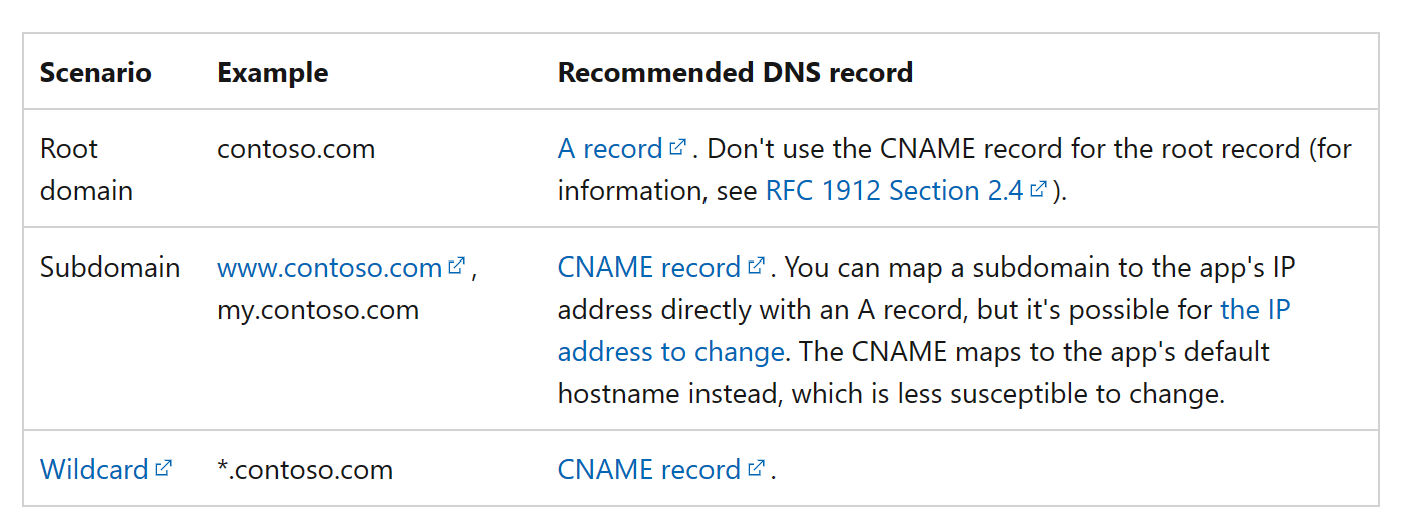
Follow the steps here to Configure a custom domain and for each custom domain in App Service, you need to provide two DNS records to your domain provider(Local Company). The Domain validation section shows you two DNS records that you must add with your domain provider. Select the respective Copy button to help you with the next step. For example, if you enter www.blahblah.com sub domain record, which shows a CNAME record and a TXT record which you need to provide to the Local Company which hosts the domain.
The next step should be done by the Local Company which hosts the domain. They need to enter the CNAME record and a TXT record (copied from the step above) in the zone files of the domain as discussed here.
After the local company has added the records above, you can then perform the Validation Step as discussed here and monitor the progress. Please let me know if you face any errors in the validation step.
Based on your question above.
You do not need to create a DNS Zone in Azure to onboard the custom domain on your web app. Although depending on your preference you can use Azure DNS to host your DNS domain and manage your DNS records and you won't have to always reach out to your Local Company to manage the records. You can follow this tutorial if you want to implement this.
You can go through this document if you need more information on how delegation of DNS zones with Azure DNS works.
Hope this helps! Please let me know if you have any additional questions. Thank you!
Please "Accept the answer" if the information helped you. This will help us and others in the community as well.
