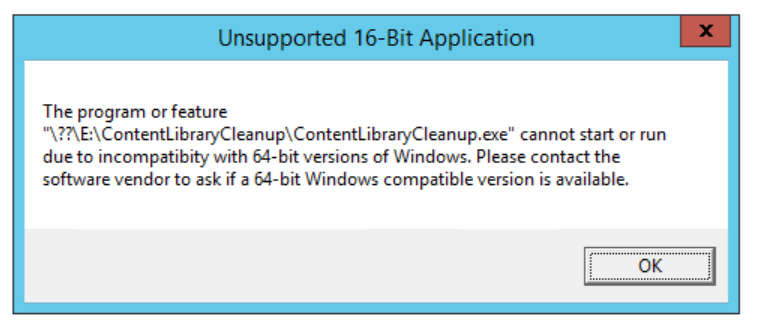Hi,
Thanks for posting in Microsoft MECM Q&A forum.
Please navigate to the path \SiteServer\CD.Latest\SMSSETUP\TOOLS\ContentLibraryCleanup on the site server, then remotely run the ContentLibraryCleanup.exe as administrator to have a try.
Please note: You cannot execute this tool on the Primary Site Server itself, as mentioned in the documentation link:
"The tool cannot remove content from the content library on the site server."
Please refer to: Content library cleanup tool
Thanks for your time.
Best regards,
Simon
If the response is helpful, please click "Accept Answer" and upvote it.
Note: Please follow the steps in our documentation to enable e-mail notifications if you want to receive the related email notification for this thread.