Hi @Harry N Nomikos,
Apologize for the late reply.
1.Merchant Services Column:
You can replace the code below:
{
"elmType": "div",
"attributes": {
"class": "ms-fontWeight-bold ms-fontSize-12"
},
"children": [
{
"elmType": "span",
"attributes": {
"class": " ms-fontColor-white"
},
"txtContent": "=if([$MerchantServices] == '', 'Merchant Services', 'Merchant Services: ')"
},
{
"elmType": "span",
"style": {
"color": "=if([$MerchantServices] =='Low','#008000',if([$MerchantServices] =='Medium','#ffa500',if([$MerchantServices] =='High','#ff0000 ',if([$MerchantServices] =='None','#0000ff',''))))"
},
"txtContent": "=if([$MerchantServices] == '', '', [$MerchantServices])"
}
]
}
If the color of the font is not what you expect, you can modify the color value after each condition in the style->color style above.
This is the color of all the options in the column:

2.Strategic Alignment Column
You can replace the code below:
{
"elmType": "div",
"children": [
{
"elmType": "span",
"attributes": {
"class": "ms-fontColor-white ms-fontWeight-bold ms-fontSize-15"
},
"txtContent": "=if ([$StrategicAlignment] == '', 'Strategic Alignment', 'Strategic Alignment: ')"
},
{
"elmType": "span",
"attributes": {
"class": "ms-fontWeight-bold ms-fontSize-15"
},
"style": {
"color": "#bcd4e6"
},
"txtContent": "=if(indexOf([$StrategicAlignment],'NPS aligned') != -1,'NPS aligned ','')"
},
{
"elmType": "span",
"attributes": {
"class": "ms-fontWeight-bold ms-fontSize-15"
},
"style": {
"color": "#ffa500"
},
"txtContent": "=if(indexOf([$StrategicAlignment],'Risk') != -1,'Risk ','')"
},
{
"elmType": "span",
"attributes": {
"class": "ms-fontWeight-bold ms-fontSize-15"
},
"style": {
"color": "#800080"
},
"txtContent": "=if(indexOf([$StrategicAlignment],'Regulatory') != -1,'Regulatory ','')"
},
{
"elmType": "span",
"attributes": {
"class": "ms-fontWeight-bold ms-fontSize-15"
},
"style": {
"color": "#d3d3d3"
},
"txtContent": "=if(indexOf([$StrategicAlignment],'Digitalisation') != -1,'Digitalisation ','')"
},
{
"elmType": "span",
"attributes": {
"class": "ms-fontWeight-bold ms-fontSize-15"
},
"style": {
"color": "#0000ff"
},
"txtContent": "=if(indexOf([$StrategicAlignment],'AML') != -1,'AML ','')"
},
{
"elmType": "span",
"attributes": {
"class": "ms-fontWeight-bold ms-fontSize-15"
},
"style": {
"color": "#008000"
},
"txtContent": "=if(indexOf([$StrategicAlignment],'ECOM') != -1,'ECOM ','')"
},
{
"elmType": "span",
"attributes": {
"class": "ms-fontWeight-bold ms-fontSize-15"
},
"style": {
"color": "#ff0000"
},
"txtContent": "=if(indexOf([$StrategicAlignment],'NICI') != -1,'NICI ','')"
}
]
}
The column I'm testing according to your description is a multiple-choice selection column.
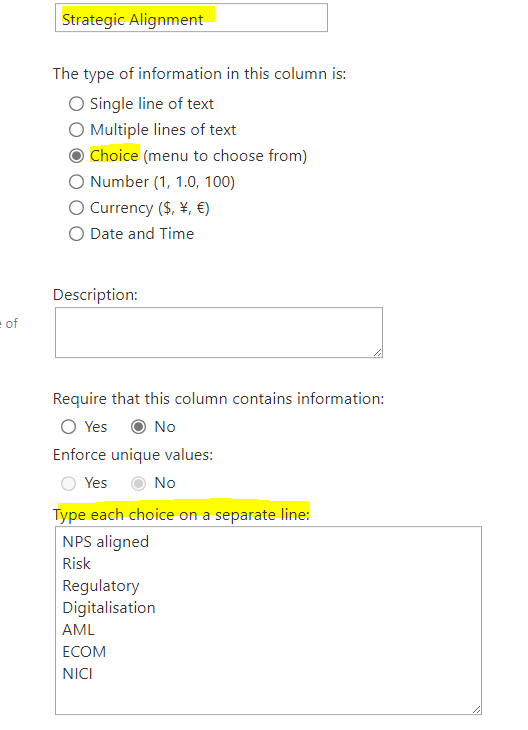
You can see the effect of my selecting all and none:

I will explain how I determine if an option is selected or not:
"txtContent": "=if(indexOf([$StrategicAlignment],'ECOM') != -1,'ECOM ','')"
The indexOf() method looks for the starting position of the string for a particular option in the values of the column and returns -1 if it is not found. So, if the returned value is not -1, the option is selected and the text of the option is displayed, otherwise no text is displayed.
Since I can't reproduce your situation exactly, some JSON shows up well for me but doesn't use your situation. I apologize for the inconvenience. If there is any other assistance I can provide, please feel free to let me know, we will do our best to help you.
If the answer is helpful, please click "Accept Answer" and kindly upvote it. If you have extra questions about this answer, please click "Comment".
Note: Please follow the steps in our documentation to enable e-mail notifications if you want to receive the related email notification for this thread.
