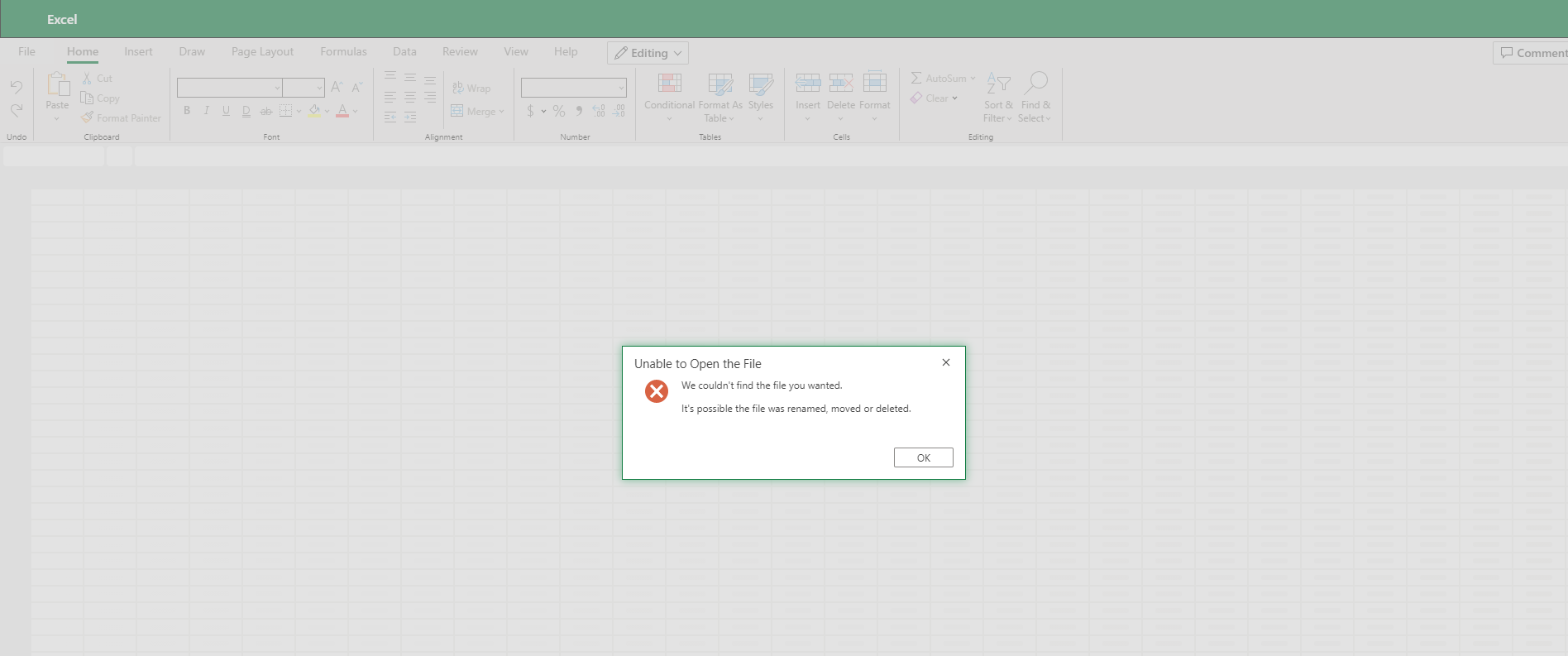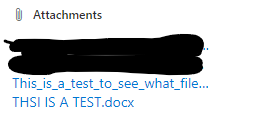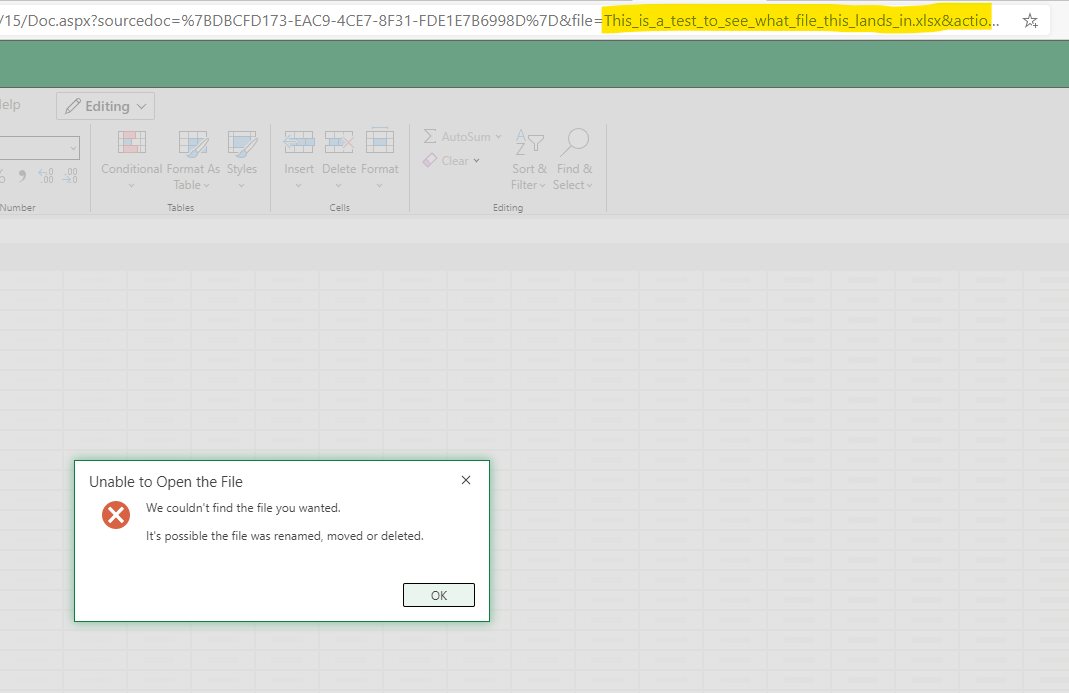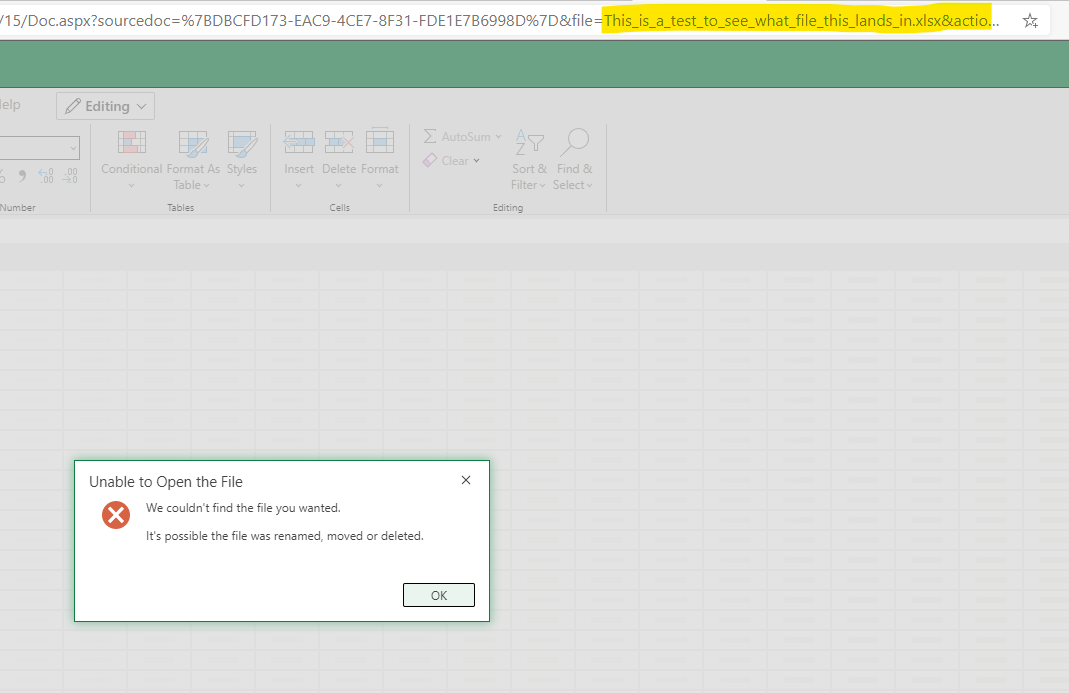Hi @Jules Caruso , thank you for posting in Q&A forum.
I would like to confirm a few things with you:
- Are you using SharePoint Online along with Office Online or Office Online Services on SharePoint Server?
- How many items do you have in this list? Can you reproduce this issue in another list in this site?
If you are using a large list, please switch to another list with fewer items and see if the files can be opened properly.
Also, please reupload a list attachment and try opening it again to see the result. - Do you see the same issue if you open a word document from list attachment, or when opening a document from a document library?
- What browser are you using when running into this error? Please switch to another browser (e.g. Chrome, Edge) and see the result.
If an Answer is helpful, please click "Accept Answer" and upvote it.
**Note: Please follow the steps in our documentation to enable e-mail notifications if you want to receive the related email notification for this thread. **