
Hi @Binu Thomas
The method provided by sharatha can only provide the "like" option in the page library, and will not change in the news page.
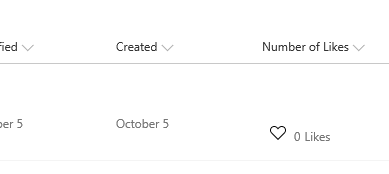
As far as I know, there is no OOTB method to accomplish this requirement. You need some programming methods.
You can refer to the following article:
https://rasper87.wordpress.com/2019/02/14/working-with-comments-on-sharepoint-2019-modern-pages/
If an Answer is helpful, please click "Accept Answer" and upvote it.
Note: Please follow the steps in our documentation to enable e-mail notifications if you want to receive the related email notification for this thread.

