Hi @Kelvin Cheng
For our better research, please provide more information about this case:
What's the version of your Outlook? (File > Office Account > About Outlook). Please make sure you have upgraded your Outlook to the latest version.
Do other users who received the meeting invitation have the same problem? Or do you change a device to check for discrepancies.
This can be caused by some settings in Outlook that affect how HTML messages are displayed. Here are some possible solutions you can try:
Please confirm the format is set as HTML via File>Options>Mail>Compose messages.
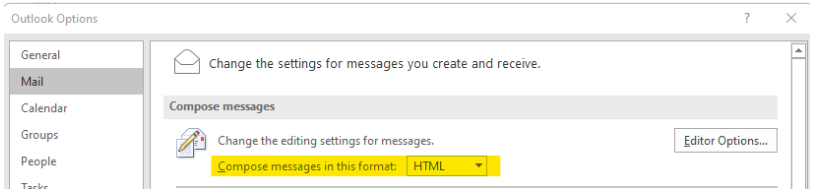
Please confirm the "Read all standard mail in plain text" option is unselected via File>Options>Trust Center>Trust Center Settings…>Email Security>Read as Plain Text.
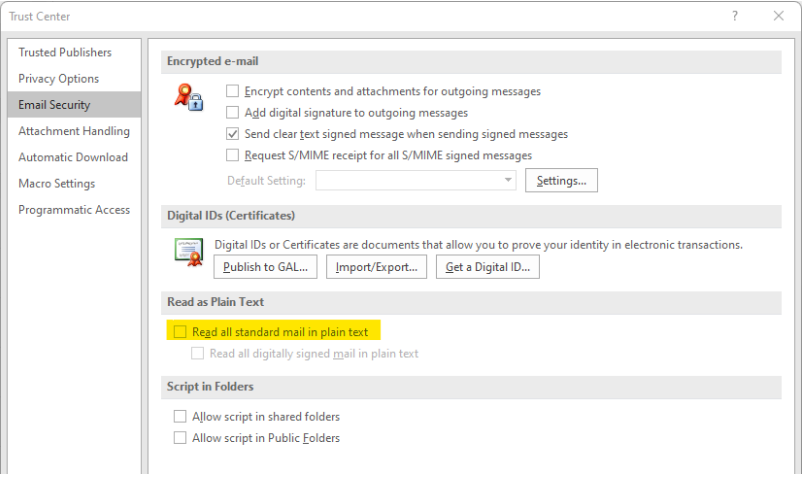
Hope this helps!
