Hello @IMK , thank you for sharing the details as this really helps in understanding the user's scenario.
If a general user fails to consent as the Android Gmail app asks for Admin Consents to proceed further, you can initially login to the Gmail app using an Admin Account (Global Admin preferred) and provide the consent and also check the checkbox that says "Consent on behalf of your organization" (please refer to the screenshot below):
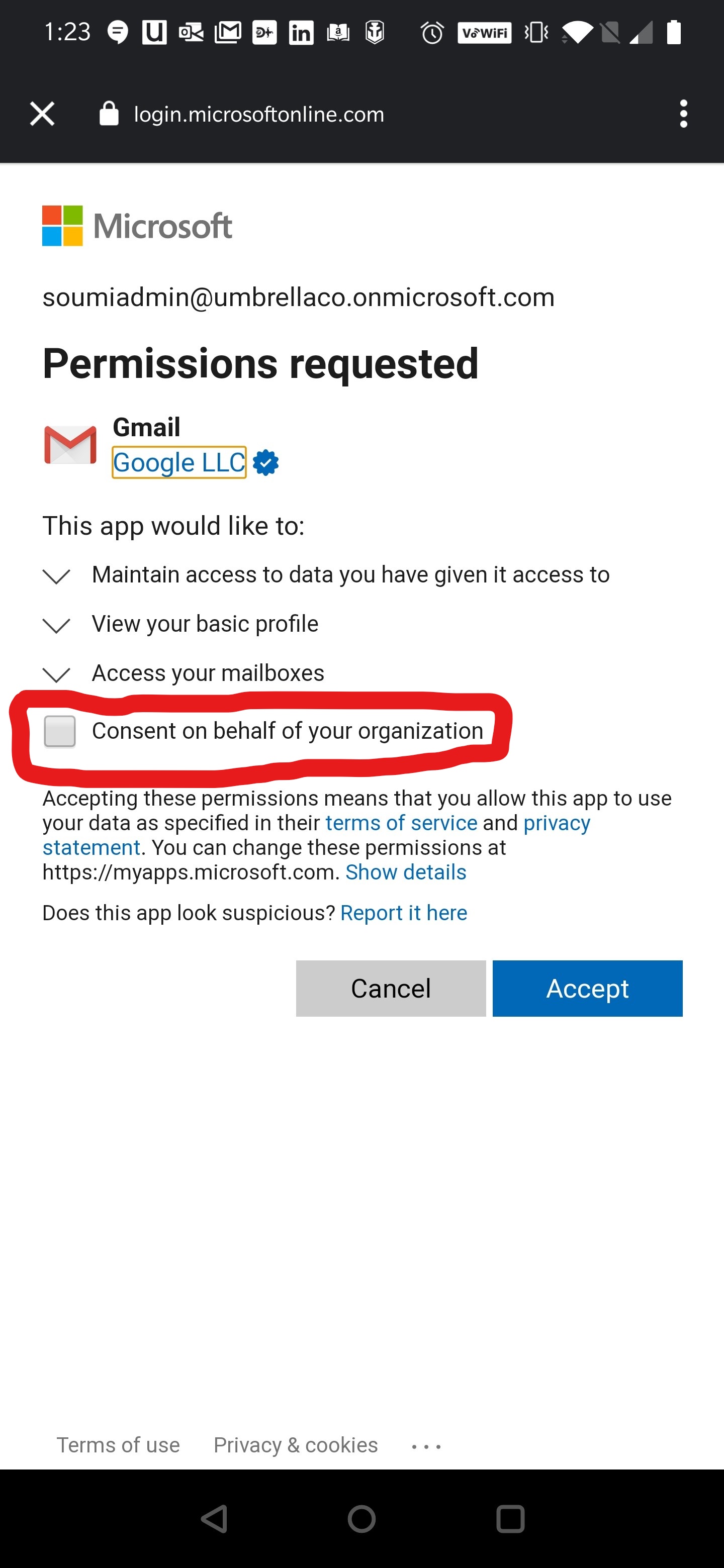
Once the consent is done, in your Enterprise Registration Section you should be able to find the GMail app and if you check the permissions tab for the Gmail App you should be able to find the Provided Admin Consents. (please refer to the screenshot below):

You can also confirm the same through the audit logs under the Gmail App in Enterprise App Registration.
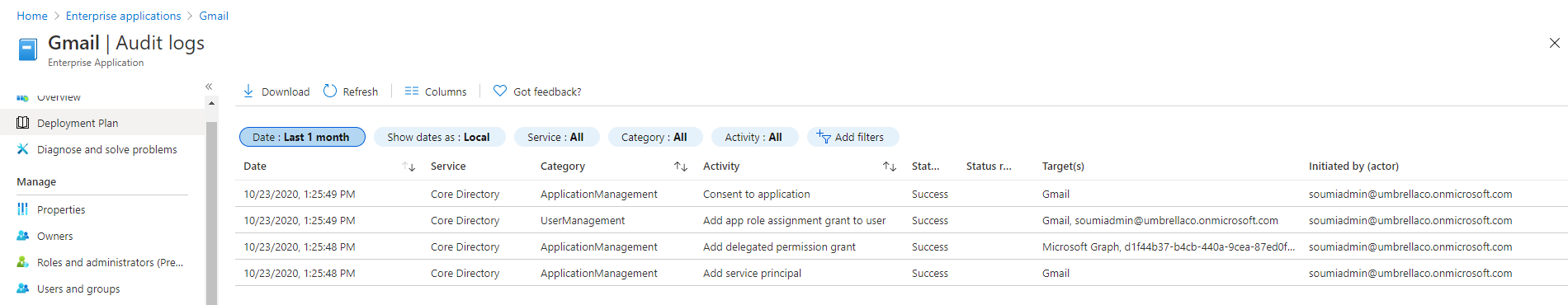
Hope the above response helps.
Do let us know if this helps and if there are any more queries around this, please do let us know so that we can help you further. Also, please do not forget to accept the response as an Answer; if the above response helped in answering your query.