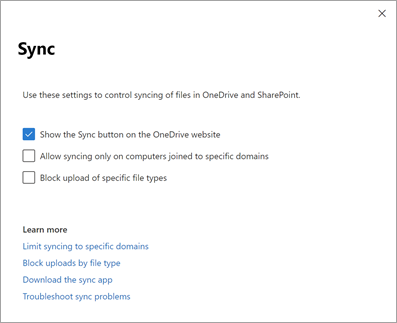Hi @Roopak Sahoo
Teams files are essentially saved on OneDrive and SharePoint. There is currently no way to prevent users from uploading specific types of files in Teams.
To get this feature more quickly, you can send a feedback directly to Microsoft Feedback to add it in future updates.
Many features of our current products are designed and upgraded based on customers’ feedback. With requirements like this increase, the problem may well be released in the future.
However, You can prevent users from uploading specific file types when they sync their OneDrive files.
This setting prevents file types from being uploaded but not downloaded. If users already have blocked file types in their OneDrive, the files will sync to their computer, but any changes they make on their computer won't be uploaded.
To block uploading of specific file types
1.Go to Settings in the SharePoint admin center, and sign in with an account that has admin permissions for your organization.
2.Select Sync.
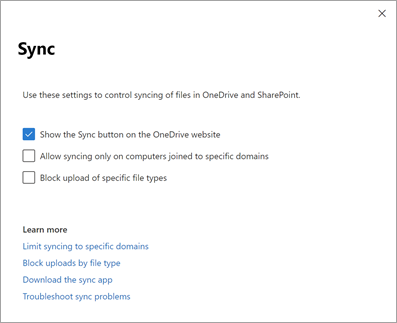
3.Select the Block upload of specific file types check box.
4.Enter the file name extensions you want to block, for example: exe or mp3.
5.Select Save.
If the answer is helpful, please click "Accept Answer" and kindly upvote it. If you have extra questions about this answer, please click "Comment".
Note: Please follow the steps in our documentation to enable e-mail notifications if you want to receive the related email notification for this thread.